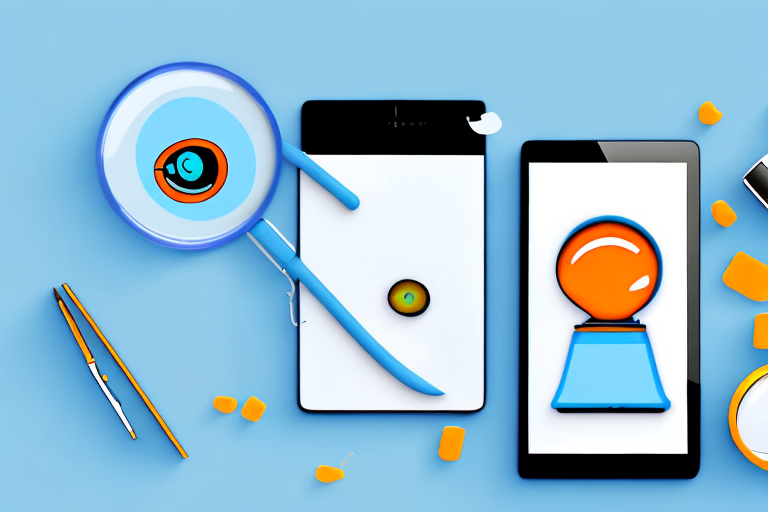In today’s digital age, searching for products using images has become easier than ever before. And when it comes to online shopping, Amazon is undoubtedly one of the largest and most popular platforms. Did you know that Amazon offers an image search feature that allows you to search for products using images instead of text? In this article, we will explore how you can make the most of Amazon’s image search feature and find the products you are looking for in a whole new way.
Understanding Amazon’s Image Search Feature
Before we dive into the details of using the image search feature, it is important to understand how this technology works. Amazon’s image search relies on advanced algorithms and machine learning to analyze and match the visual characteristics of images to their vast product database. This means that when you upload an image, Amazon’s system analyzes the image and provides you with relevant search results based on visual similarities.
Before we begin: Every Amazon Seller needs a suite of tools for Keyword Research, Product Development, and Listing Optimization. Our top pick is Helium 10 and readers of this post can get 20% off their first 6 months by clicking the image below.

But how exactly does this technology work? Let’s take a closer look.
The Technology Behind Image Search
Amazon’s image search technology utilizes a concept known as computer vision. Computer vision involves the use of artificial intelligence and algorithms to interpret and understand visual data. Amazon’s sophisticated computer vision system is designed to recognize various objects, patterns, and even text within an image, enabling accurate search results.
Computer vision algorithms work by breaking down an image into smaller components called pixels. These pixels are then analyzed and compared to a vast library of images in Amazon’s product database. The algorithms look for similarities in color, shape, texture, and other visual features to determine the closest matches.
But it doesn’t stop there. Amazon’s system also takes into account contextual information such as product categories, customer reviews, and purchase history to further refine the search results. This combination of computer vision and contextual analysis ensures that you get the most relevant and accurate search results.
Benefits of Using Image Search on Amazon
Using image search on Amazon offers several benefits. Firstly, it allows you to find products that are visually similar to the image you uploaded, even if you don’t know the exact name or description of the product. This can be especially useful when you come across a product you like but don’t have the words to describe it.
Imagine you’re browsing through a magazine and spot a beautiful piece of furniture in a home decor spread. Instead of trying to describe it to search for similar items, you can simply take a photo and upload it to Amazon’s image search. The system will then provide you with a curated list of visually similar products, making it easier for you to find what you’re looking for.
Additionally, image search can save you time and effort. Instead of spending hours browsing through different product categories, you can simply upload an image and let Amazon’s system do the work for you, providing you with relevant search results within seconds.
Furthermore, image search can also help you discover new products and brands. By analyzing the visual characteristics of an image, Amazon’s system can recommend similar products that you may not have considered before. This opens up a world of possibilities and allows you to explore a wider range of options.
In conclusion, Amazon’s image search feature is a powerful tool that leverages advanced algorithms and computer vision technology to provide users with accurate and relevant search results. Whether you’re looking for a specific product or simply seeking inspiration, image search can help you find what you need with ease.
Preparing for Your Image Search
Before you start using Amazon’s image search feature, there are a few things you should keep in mind to ensure you get the best possible results.
When it comes to online shopping, visuals play a crucial role in making informed purchasing decisions. That’s where Amazon’s image search feature comes in handy. By uploading an image, you can find similar products or even discover new ones that catch your eye.
But before you dive into the world of image search, it’s important to understand how to choose the right image and how image quality can impact your search results.
Choosing the Right Image
The image you choose to upload is crucial for accurate search results. It is important to select an image that clearly represents the product you are looking for. Avoid blurry or distorted images as they may not be recognized accurately by the system.
Imagine you’re searching for a specific brand of headphones. Uploading an image of a completely different product or a low-quality image might lead to inaccurate search results. To ensure you find exactly what you’re looking for, choose an image that showcases the product’s unique features and characteristics.
For example, if you’re searching for a specific model of a smartphone, make sure the image clearly shows the phone’s design, color, and any distinctive features that set it apart from other models.
High-quality images that capture the key features of the product will yield better search results. So take a moment to find the perfect image that accurately represents what you want to find.
Image Quality and Search Results
Keep in mind that image quality can impact the accuracy of the search results. Images with good lighting, proper focus, and high resolution are more likely to produce relevant search results.
When you upload a high-quality image, the system can better analyze the details and attributes of the product, increasing the chances of finding similar items or exact matches. On the other hand, low-quality images may not provide enough information for the system to generate accurate search results.
So before you hit that upload button, make sure your image meets the criteria for optimal search results. Ensure that the lighting is sufficient, the image is in focus, and the resolution is high enough to capture the product’s details.
By paying attention to image quality, you can enhance your image search experience and discover products that truly match your preferences.
Step-by-Step Guide to Amazon Image Search
Now that you understand the basics, let’s explore how to use Amazon’s image search feature step-by-step.
Amazon’s image search feature is a powerful tool that allows you to find products simply by uploading an image. Whether you have a specific item in mind or you’re just browsing for inspiration, this guide will walk you through the process of using Amazon’s image search feature to find exactly what you’re looking for.
Uploading Your Image
The first step is to navigate to Amazon’s website or use the Amazon mobile app. Look for the camera icon within the search bar or menu. This camera icon signifies the image search feature and is your gateway to a whole new way of shopping.
When you click on the camera icon, you will be prompted to upload the image you want to search with. It’s important to choose an image that accurately represents the product you’re looking for. For example, if you’re searching for a specific type of shoe, make sure the image you upload clearly shows the shoe’s style, color, and any other distinguishing features.
Simply follow the instructions to upload your chosen image. Amazon’s system is designed to handle a variety of image formats, so you can upload images from your computer, smartphone, or even from a URL. Once you’ve uploaded the image, sit back and let Amazon’s powerful algorithms do their magic.
Interpreting Search Results
Once you have uploaded your image, Amazon’s system will analyze it and provide you with the search results. This analysis involves sophisticated image recognition technology that can identify objects, patterns, and even text within the image.
Take a moment to browse through the results to find a product that matches your image. You’ll be amazed at how accurate and relevant the search results can be. Whether you’re looking for a specific brand or a similar style, Amazon’s image search feature will help you find exactly what you’re looking for.
But don’t stop there! Amazon provides a range of filters that allow you to further refine your search results. You can narrow down the results by price range, brand, customer ratings, and more. This ensures that you find the perfect product that meets your specific requirements.
So, whether you’re searching for a new outfit, home decor inspiration, or even a unique gift, Amazon’s image search feature is your go-to tool. It’s easy to use, incredibly accurate, and opens up a world of possibilities. Start exploring today and discover a whole new way to shop on Amazon!
Troubleshooting Common Issues in Amazon Image Search
While Amazon’s image search feature is generally reliable, there may be instances where you encounter some issues. Here are a couple of common issues and how to overcome them.
Dealing with No Results
If you don’t get any search results or the results are not relevant, it is possible that the image you uploaded does not match any products in Amazon’s database or that the image quality is insufficient. In such cases, you can try using a different image or refining your search by including additional details or keywords in the text search option.
Refining Your Search
If your search results are too broad or not specific enough, you can refine your search by utilizing the filters provided by Amazon. Narrow down your search by adjusting the price range, selecting specific product categories, or filtering by customer ratings to find the product that meets your requirements.
Tips for Effective Image Searches on Amazon
To get the most out of Amazon’s image search feature, here are a few tips to keep in mind:
Using Multiple Images for Better Results
Consider using multiple images from different angles or perspectives to increase the chances of finding the exact product you are looking for. Different images can provide Amazon’s system with more visual information, improving the accuracy and relevance of the search results.
Understanding Amazon’s Image Recognition Patterns
Keep in mind that Amazon’s system is continually learning and improving its image recognition patterns. This means that it may not always provide perfect results, especially for unique or obscure products. However, as the technology evolves, you can expect more accurate search results over time.
Now that you have a better understanding of how to search for Amazon products using images, why not give it a try yourself? With Amazon’s image search feature, finding the perfect product has never been easier. Happy shopping!
Enhance Your Amazon Selling Experience with AI
As you embrace the power of image search to find the perfect products on Amazon, take your selling game to the next level with Your eCom Agent. Our suite of AI tools is designed specifically for Amazon Sellers like you, streamlining tasks such as product development, review analysis, and detail page enhancement. Transform hours of work into mere seconds with the help of artificial intelligence. Ready to revolutionize your Amazon business? Subscribe to Your eCom Agent’s AI Tools today and experience the future of e-commerce.