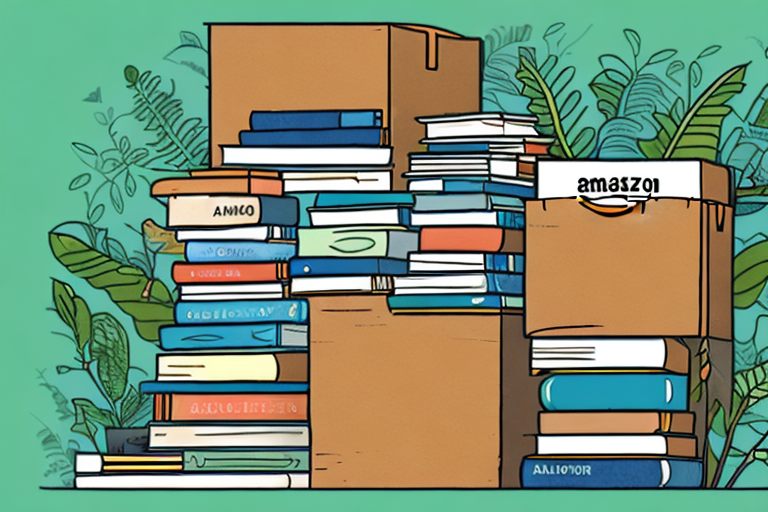Are you an aspiring author or a bookstore looking to expand your reach? Amazon, the world’s largest online marketplace, offers an incredible platform to sell your books to a global audience. In this comprehensive guide, we will provide you with all the information you need to successfully navigate Amazon’s marketplace and start selling your books effectively.
Understanding Amazon’s Marketplace
Before diving into the intricacies of selling books on Amazon, it is crucial to have a clear understanding of how this popular marketplace operates. Let’s start with the basics.
Before we begin: Every Amazon Seller needs a suite of tools for Keyword Research, Product Development, and Listing Optimization. Our top pick is Helium 10 and readers of this post can get 20% off their first 6 months by clicking the image below.

Amazon’s marketplace is a vast online platform that allows individuals and businesses to list and sell their products to customers worldwide. With millions of active users, Amazon provides sellers with a massive customer base and a range of tools and services to streamline their operations.
When it comes to selling books on Amazon, the process is straightforward and convenient. As a book seller, you can list your books on Amazon’s platform, making them available for customers to discover and purchase directly from your seller account.
One of the key advantages of selling books on Amazon is that the company takes care of the entire fulfillment process. This means that once a customer places an order for your book, Amazon handles the shipping and delivery, as well as any necessary customer service inquiries. This level of support not only saves you time and resources but also ensures a smooth and hassle-free experience for both you and your customers.
Furthermore, Amazon’s robust infrastructure and logistics network enable efficient order processing and prompt delivery, ensuring that your books reach customers in a timely manner. This reliability helps build trust with customers and enhances your reputation as a reliable seller.
In addition to the fulfillment services, Amazon also provides various tools and features to help you manage your book-selling business effectively. These include inventory management tools, sales analytics, and marketing options such as sponsored product ads and promotions. By leveraging these resources, you can optimize your book listings, analyze sales data, and implement targeted marketing strategies to boost your visibility and sales.
Moreover, Amazon’s marketplace offers a range of seller support services, including seller forums, tutorials, and customer support channels. These resources can be invaluable for new sellers looking for guidance or experienced sellers seeking to expand their knowledge and skills.
Overall, Amazon’s marketplace provides book sellers with a comprehensive platform to reach a global audience, streamline their operations, and benefit from the company’s extensive resources and support. Whether you are an independent author, a small publishing house, or a large book distributor, selling books on Amazon offers numerous opportunities for growth and success.
Setting Up Your Amazon Seller Account
Now that you have a grasp of how Amazon’s marketplace functions, it’s time to set up your seller account. Follow these steps to get started:
Setting up your Amazon seller account is an exciting step towards establishing your online business presence. By becoming a seller on Amazon, you gain access to a vast customer base and the opportunity to showcase your products to millions of potential buyers. Here’s a detailed guide on how to create your seller account:
Steps to Create Your Seller Account
1. Visit Amazon’s Seller Central website and click on “Register Now.”
When you visit Amazon’s Seller Central website, you’ll find a user-friendly interface designed specifically for sellers. Look for the “Register Now” button, which will guide you through the account creation process.
2. Choose the appropriate account type, such as individual or professional.
Amazon offers two types of seller accounts: individual and professional. An individual account is suitable for those who plan to sell a limited number of products, while a professional account is ideal for businesses with a larger inventory. Select the account type that aligns with your selling goals and needs.
3. Provide the necessary information, including your business details and bank account information.
As part of the registration process, Amazon will require you to provide essential information about your business. This includes your business name, address, contact details, and bank account information for payment processing. Ensure that you provide accurate and up-to-date information to avoid any issues in the future.
4. Verify your identity and agree to Amazon’s terms and conditions.
Amazon takes security seriously, and as such, they require sellers to verify their identity. This step helps protect both sellers and customers from fraudulent activities. Additionally, you’ll need to read and agree to Amazon’s terms and conditions, which outline the guidelines and policies you must adhere to as a seller on their platform.
5. Congratulations! You are now the proud owner of an Amazon seller account.
With the completion of the registration process, you have successfully created your Amazon seller account. This account will serve as your gateway to the vast opportunities that Amazon’s marketplace offers. Now, it’s time to optimize your seller profile to attract customers and maximize your sales.
Tips for Optimizing Your Seller Profile
Your Amazon seller profile serves as your digital storefront. Make it compelling and trustworthy by following these tips:
- Add high-quality product photos to showcase your books.
- Write a concise and engaging seller bio, highlighting your expertise.
- Monitor customer reviews and respond promptly to feedback.
- Offer competitive pricing and shipping options.
Visual appeal plays a crucial role in attracting customers. Ensure that you include high-quality product photos that accurately represent your books. Clear and captivating images will entice potential buyers and increase the chances of them making a purchase.
Your seller bio provides an opportunity to introduce yourself and establish credibility. Craft a concise and engaging bio that highlights your expertise in the industry. Share your passion for books and any relevant experience that sets you apart from other sellers.
Customer reviews can greatly influence purchasing decisions. Regularly monitor the reviews for your products and promptly respond to any feedback, whether it’s positive or negative. Engaging with customers shows that you value their opinions and are committed to providing excellent customer service.
Price and shipping options are key factors that customers consider when making a purchase. Research the market to ensure that your pricing is competitive and attractive to potential buyers. Additionally, provide various shipping options to accommodate different customer preferences, such as expedited shipping or free shipping for orders above a certain amount.
By implementing these tips, you can optimize your Amazon seller profile and increase your chances of attracting customers and generating sales. Remember, building a successful online business takes time and effort, so stay committed and continuously refine your selling strategies.
Listing Your Books on Amazon
Now that your seller account is up and running, it’s time to list your books on Amazon. The following tips will help you create compelling book listings:
How to Write Effective Book Descriptions
1. Start with a captivating headline that grabs the reader’s attention.2. Provide a concise and compelling summary of the book’s content.3. Highlight any unique features, such as awards or endorsements.4. Include relevant keywords to improve search visibility.5. Use bullet points to showcase key selling points.
Pricing Strategies for Your Books
When it comes to pricing your books, remember to find the right balance between profitability and competitiveness. Consider the following strategies:
- Research the prices of similar books to set competitive prices.
- Offer occasional promotions or discounts to attract buyers.
- Utilize Amazon’s pricing tools to automate pricing adjustments.
Managing Inventory and Fulfillment
As your book business grows, it becomes crucial to effectively manage your inventory and fulfillment operations. Here’s what you need to know:
Understanding Amazon’s Fulfillment Options
Amazon offers two primary fulfillment options: Fulfilled by Merchant (FBM) and Fulfilled by Amazon (FBA). Let’s explore:
- FBM: With FBM, you handle all aspects of order fulfillment, including packaging and shipping. This option is ideal for sellers with limited inventory or unique packaging requirements.
- FBA: With FBA, Amazon takes care of storage, packaging, and shipping logistics. This allows you to focus on other aspects of your book business while benefiting from Amazon’s efficient delivery network.
Tips for Managing Your Book Inventory
1. Regularly monitor your inventory levels to avoid stockouts.2. Utilize inventory management tools to streamline your operations.3. Consider utilizing FBA to outsource your fulfillment processes.4. Stay informed about industry trends to anticipate demand fluctuations.
Marketing Your Books on Amazon
Now that your books are listed and your inventory is managed, it’s time to leverage Amazon’s marketing tools to increase your book’s visibility. Let’s explore some effective strategies:
Utilizing Amazon’s Advertising Tools
1. Sponsored Product Ads: Promote your books with targeted advertisements that appear alongside search results and product pages.2. Kindle Direct Publishing (KDP) Select: Enroll your book in KDP Select to access promotional tools like Kindle Countdown Deals and Kindle Unlimited.
Strategies for Increasing Book Visibility
1. Leverage social media platforms to engage with potential readers and drive traffic to your Amazon listings.2. Encourage readers to leave reviews and ratings for your books, as this can significantly boost your book’s visibility and credibility.3. Implement effective search engine optimization (SEO) techniques to improve your book’s ranking in Amazon’s search results.
By following this ultimate guide, you are well-equipped with the knowledge and strategies to successfully sell your books on Amazon. Remember to continually adapt and optimize your selling approach as the marketplace evolves. Happy selling!
Take Your Amazon Selling to the Next Level
Ready to revolutionize the way you sell books on Amazon? With Your eCom Agent’s suite of AI tools, you can harness the power of artificial intelligence to optimize your product development, analyze customer reviews, and enhance your detail pages with unprecedented ease. Say goodbye to the hours of manual work and embrace the efficiency of automation. Subscribe to Your eCom Agent’s AI Tools today and transform your Amazon selling experience!