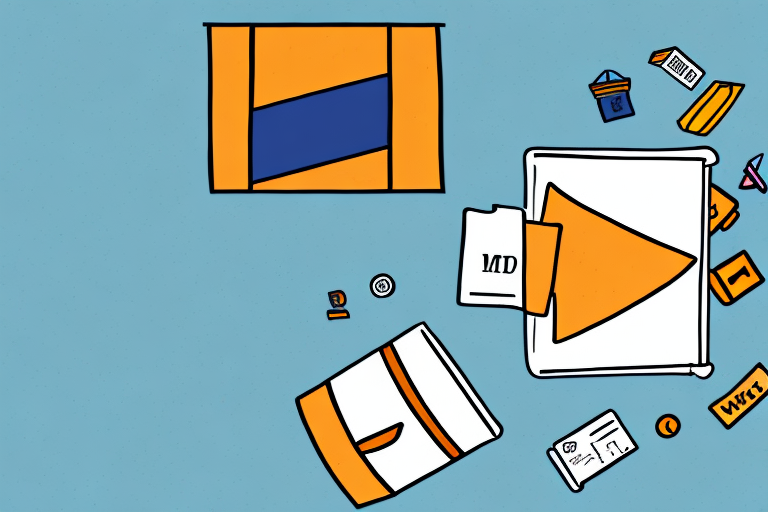Are you looking to sell your used textbooks and make some extra cash? Amazon provides a great platform for selling books, and with a few simple steps, you can have your textbook listed and ready for sale in no time. In this article, we will guide you through the process of selling a textbook on Amazon, from understanding the basics of Amazon selling to maximizing your textbook sales.
Understanding the Basics of Amazon Selling
Before you dive into selling your textbook on Amazon, it’s important to understand the basics of how the platform works. The first step is to create an Amazon seller account, which will allow you to list and sell your products. Once you have your seller account set up, you can navigate through the Amazon seller dashboard to manage your listings and track your sales.
Before we begin: Every Amazon Seller needs a suite of tools for Keyword Research, Product Development, and Listing Optimization. Our top pick is Helium 10 and readers of this post can get 20% off their first 6 months by clicking the image below.

When it comes to selling on Amazon, there are a few key factors that can greatly impact your success. One of the most important aspects is understanding the competitive landscape. Take some time to research similar products and see how they are priced, described, and presented to customers. This will give you valuable insights into what works and what doesn’t in your specific niche.
Another crucial aspect of selling on Amazon is optimizing your product listings. This involves creating compelling and informative product descriptions, using high-quality images, and utilizing relevant keywords to improve your visibility in search results. By taking the time to optimize your listings, you can increase your chances of attracting potential buyers and making more sales.
Creating an Amazon Seller Account
To create an Amazon seller account, visit the Amazon Seller Central website and click on the “Register Now” button. Follow the step-by-step instructions to provide the necessary information, such as your name, email address, and payment method. Once your account is created, you are ready to start selling on Amazon.
Before you start listing your products, it’s important to understand the different types of seller accounts available on Amazon. There are two main options: Individual and Professional. An Individual account is suitable for those who plan to sell a small number of items, while a Professional account is recommended for those who plan to sell large quantities or use advanced selling features.
Once you have chosen the type of account that suits your needs, you can proceed to set up your seller profile. This includes providing information about your business, such as your company name, address, and contact details. It’s important to ensure that your profile is complete and accurate, as this will help build trust with potential buyers.
Navigating the Amazon Seller Dashboard
The Amazon seller dashboard is your central hub for managing your listings and tracking your sales. It provides you with valuable data on your products’ performance, customer feedback, and inventory management. Take some time to familiarize yourself with the different sections of the dashboard, as it will be your go-to tool for monitoring and adjusting your listings.
Within the seller dashboard, you will find various tabs and menus that allow you to perform different tasks. For example, the “Inventory” tab allows you to manage your product listings, including adding new products, editing existing ones, and adjusting prices. The “Orders” tab provides you with an overview of your sales, allowing you to process orders, print shipping labels, and communicate with customers.
One useful feature of the seller dashboard is the ability to track your performance metrics. This includes monitoring your seller rating, customer feedback, and sales history. By keeping a close eye on these metrics, you can identify areas for improvement and take action to enhance your overall selling performance.
In addition to managing your listings and tracking your sales, the seller dashboard also offers resources and tools to help you grow your business on Amazon. This includes access to educational materials, such as webinars and tutorials, as well as advertising options to promote your products and reach a wider audience.
Overall, navigating the Amazon seller dashboard is essential for effectively managing your Amazon business. By familiarizing yourself with its features and utilizing the available resources, you can maximize your selling potential and achieve success in the competitive world of Amazon selling.
Preparing Your Textbook for Sale
Before you list your textbook on Amazon, there are a few important steps you need to take to ensure that it is in the best possible condition and priced competitively.
Selling textbooks can be a great way to earn some extra cash, but it’s important to make sure your book is in good condition and priced appropriately. By following these steps, you can increase your chances of selling your textbook quickly and at a fair price.
Determining the Condition of Your Textbook
Start by assessing the condition of your textbook. Take note of any highlighting, writing, or damage to the cover, pages, or binding. It’s important to be honest about the condition of your textbook when listing it on Amazon, as customers will expect the textbook to match its description.
Inspect the pages carefully, checking for any tears, stains, or markings. Highlighting and notes can be common in textbooks, but excessive writing may decrease its value. If there are any loose pages or a damaged binding, consider repairing them before listing the book for sale.
Additionally, check if any supplementary materials, such as CDs or access codes, are included with the textbook. These can add value to your listing and attract potential buyers.
Pricing Your Textbook Competitively
When pricing your textbook, it’s essential to research the current market value. Check similar listings on Amazon to see what other sellers are asking for their textbooks. Consider factors such as the condition of your textbook, its edition, and its popularity among students. Price your textbook competitively to attract potential buyers.
Keep in mind that pricing too high may deter buyers, while pricing too low may result in a quick sale but at a lower profit. Strike a balance by setting a price that reflects the condition and demand for your textbook.
Consider offering a competitive price compared to other sellers, but also take into account any additional value your textbook may have. For example, if your textbook is a newer edition or comes with supplementary materials, you can justify a slightly higher price.
Remember to regularly check and adjust your pricing if your textbook doesn’t sell within a reasonable timeframe. Being flexible with your pricing can help attract more buyers and increase your chances of a successful sale.
Listing Your Textbook on Amazon
Creating an effective product listing is crucial to attracting potential buyers. Your product description and images play a key role in enticing customers to purchase your textbook.
When listing your textbook on Amazon, there are several important factors to consider. In addition to providing the basic information about your textbook, such as its title, author, edition, and condition, it is essential to craft a compelling product description that highlights the unique features and benefits of your book.
When writing your product description, it is important to provide potential buyers with detailed information about the content of the textbook. This includes outlining the topics covered, the level of difficulty, and any additional study materials or access codes that may be included. By providing this information, you are giving buyers a clear understanding of what they can expect from your textbook.
Furthermore, it is crucial to use proper formatting and grammar in your product description. A well-written and error-free description not only gives your listing a professional touch but also instills confidence in potential buyers that you are a credible seller.
Writing an Effective Product Description
When writing your product description, consider using bullet points or numbered lists to highlight the key features and benefits of your textbook. This makes it easier for potential buyers to quickly scan the information and understand why your textbook is the right choice for them.
Additionally, you can include testimonials or reviews from previous buyers who have found your textbook helpful. This social proof can greatly enhance the credibility of your listing and increase the likelihood of attracting more buyers.
Uploading High-Quality Product Images
The importance of high-quality product images cannot be overstated. Potential buyers want to see exactly what they are purchasing before making a decision. Therefore, it is crucial to take clear, well-lit photos of your textbook from different angles.
When photographing your textbook, make sure to capture the cover, spine, and any important pages or markings that may be relevant to potential buyers. By providing a comprehensive visual representation of your textbook, you are giving buyers the confidence to make a purchase.
It is also important to note that Amazon has specific image requirements that sellers must adhere to. Familiarize yourself with these requirements and ensure that your images meet the platform’s standards. This will prevent any potential issues with your listing and ensure that your images are displayed properly to potential buyers.
In conclusion, when listing your textbook on Amazon, writing an effective product description and uploading high-quality product images are essential steps to attract potential buyers. By providing detailed information and visually appealing images, you can increase the chances of selling your textbook successfully.
Managing Your Textbook Sale
Once your textbook is listed, you need to stay involved in the selling process to ensure a smooth transaction.
Communicating with Potential Buyers
When a potential buyer reaches out to you with questions or inquiries, respond promptly and professionally. Answer any questions they may have about the textbook’s condition, contents, or shipping details. Building good communication with potential buyers can lead to a successful sale.
Packaging and Shipping Your Textbook
When packaging your textbook for shipment, ensure it is well-protected to prevent any damage during transit. Use appropriate packaging materials, such as bubble wrap or padded envelopes, to safeguard the book. Ship the textbook via a reliable shipping method and provide tracking information to the buyer.
Maximizing Your Textbook Sales
If you want to take your textbook sales to the next level, consider utilizing Amazon’s promotional tools and regularly monitoring and adjusting your listings.
Utilizing Amazon’s Promotional Tools
Amazon offers various promotional tools that can help increase the visibility and sales of your listings. Consider running promotions, offering discounts, or participating in Amazon’s advertising programs to attract more potential buyers to your textbooks.
Monitoring and Adjusting Your Listings Regularly
Selling on Amazon is a dynamic process, and it’s important to regularly monitor your listings and make adjustments as needed. Keep an eye on your competitors’ prices and adjust your pricing strategy accordingly. Analyze the performance of your listings and make changes to your product descriptions or images if necessary.
By following these steps, you can successfully sell your textbooks on Amazon and make the most of the platform’s vast reach and customer base. Happy selling!
Enhance Your Amazon Selling Experience with AI
Ready to take your textbook sales to the next level? Your eCom Agent harnesses the power of AI to streamline and improve your Amazon selling process. From developing standout products to optimizing your listings with data-driven insights, our AI tools are designed to save you time and boost your sales. Don’t miss out on the opportunity to transform your Amazon business. Subscribe to Your eCom Agent’s AI Tools today and experience the future of e-commerce!