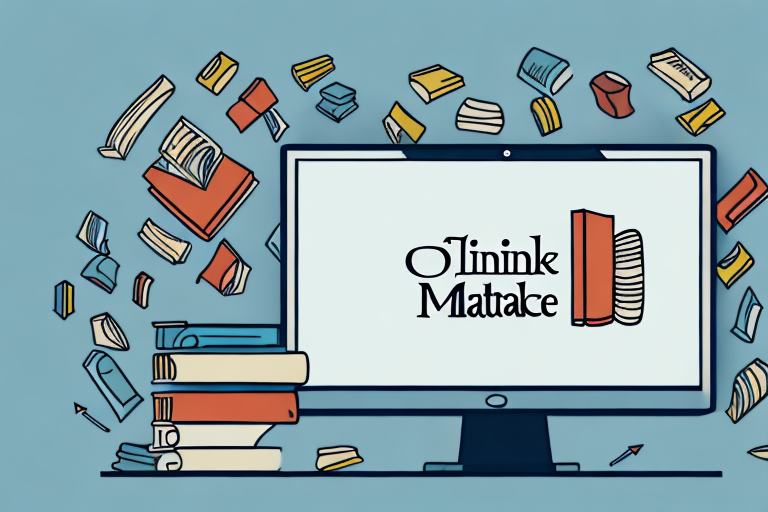Amazon.com is one of the largest online marketplaces in the world, and selling books on this platform can be a lucrative business opportunity for authors, publishers, and book enthusiasts alike. Whether you’re looking to sell new, used, or rare books, this comprehensive guide will take you through the process of setting up your Amazon seller account, preparing your books for sale, listing them effectively, managing your inventory, and exploring shipping and fulfillment options. By following these steps, you can maximize your sales potential and reach a wide audience of book lovers.
Understanding the Basics of Amazon Selling
Before you dive into selling books on Amazon, it’s important to familiarize yourself with the platform and its seller requirements. The first step is setting up your Amazon seller account.
Before we begin: Every Amazon Seller needs a suite of tools for Keyword Research, Product Development, and Listing Optimization. Our top pick is Helium 10 and readers of this post can get 20% off their first 6 months by clicking the image below.

Selling books on Amazon can be a lucrative venture, but it requires some initial setup and understanding of the platform. By following a few simple steps, you can start your journey as an Amazon seller and tap into a vast customer base.
Setting Up Your Amazon Seller Account
To sell books on Amazon, you need to create a seller account. Start by visiting Seller Central, Amazon’s dedicated platform for sellers. Click on the “Sign up” button and follow the prompts to create your account. Provide accurate information about your business and banking details for payment processing.
Creating an Amazon seller account is a straightforward process. It involves filling out some basic information about yourself and your business, such as your name, address, and contact details. You will also need to provide your banking information for payment processing purposes.
Once you have completed the registration process, you will gain access to the Amazon Seller Central dashboard, which is the control center for managing your book inventory and monitoring your sales performance.
Navigating the Amazon Seller Central Dashboard
Now that you have access to the Seller Central dashboard, take some time to explore its different sections. Familiarize yourself with the navigation menu and the key metrics that are displayed. This will help you track your sales, inventory, and review customer feedback effectively.
The Seller Central dashboard is designed to provide you with a comprehensive overview of your Amazon selling activities. It offers various features and resources to help you manage your book inventory and optimize your sales performance. From here, you can track your sales, monitor customer feedback, and make informed decisions about your pricing and marketing strategies.
Additionally, you can use the dashboard to access various reports that provide valuable insights into your business performance. These reports can help you identify trends, analyze customer behavior, and make data-driven decisions to grow your book-selling business on Amazon.
Furthermore, the Seller Central dashboard allows you to manage pricing, promotions, and advertising for your books. You can set competitive prices, create special offers, and leverage Amazon’s advertising and marketing tools to reach a wider audience and increase your sales.
By familiarizing yourself with the Seller Central dashboard, you will be equipped with the necessary tools and knowledge to navigate the Amazon selling platform effectively and maximize your success as a book seller.
Preparing Your Books for Sale
Once your Amazon seller account is set up, it’s time to prepare your books for sale. This involves identifying profitable books, pricing them competitively, and taking additional steps to optimize your sales strategy.
Identifying Profitable Books
When selecting which books to sell on Amazon, it’s crucial to consider their market demand and potential profitability. Conduct thorough research on popular genres, best-selling authors, and upcoming trends. This will help you make informed decisions when sourcing your inventory.
Additionally, keep an eye out for rare or collectible books that may fetch higher prices. Building a diverse inventory will attract a wider range of customers and increase your chances of making sales. Consider attending book fairs, estate sales, and auctions to discover hidden gems that can add value to your collection.
Furthermore, pay attention to customer reviews and ratings for books you are considering selling. Positive reviews and high ratings indicate a strong demand for the book, increasing the likelihood of a successful sale.
Pricing Your Books Competitively
Price your books competitively to attract buyers and stay ahead of the competition. Research the prices set by other sellers for similar books, and adjust your pricing strategy accordingly. Keep in mind that factors such as book condition, edition, and rarity can influence the value of your inventory.
Consider utilizing Amazon’s repricing tools to automatically adjust your prices based on market trends and competitor activity. These tools can help you stay competitive in a dynamic marketplace and maximize your profitability. However, it’s important to regularly monitor and review the repricing results to ensure they align with your business goals.
In addition to competitive pricing, consider offering special promotions or discounts to entice potential buyers. This can help you stand out from other sellers and attract more customers to your listings.
Optimizing Your Sales Strategy
While identifying profitable books and pricing them competitively are essential steps, there are additional strategies you can employ to optimize your sales on Amazon.
Firstly, invest time in creating compelling product descriptions and high-quality images for your book listings. A well-written description that highlights the book’s unique features, benefits, and condition can significantly increase its appeal to potential buyers. Similarly, clear and visually appealing images can help customers visualize the book and make an informed purchasing decision.
Secondly, consider utilizing Amazon’s advertising options to increase the visibility of your book listings. Sponsored Product Ads and Amazon Marketing Services can help you reach a wider audience and drive more traffic to your listings. Experiment with different ad formats, targeting options, and bidding strategies to find the most effective approach for your books.
Lastly, prioritize customer service and satisfaction. Respond promptly to customer inquiries, address any concerns or issues, and strive to provide a positive buying experience. Positive feedback and reviews can significantly impact your reputation as a seller and attract more customers to your listings.
By following these steps and continuously adapting your sales strategy, you can increase your chances of success as an Amazon book seller. Remember to stay informed about industry trends, adapt to changing market conditions, and always strive to provide value to your customers.
Listing Your Books on Amazon
With your books prepared and priced, it’s time to list them on Amazon. This involves creating compelling book descriptions and uploading high-quality photos.
Writing Effective Book Descriptions
When writing book descriptions, focus on the key selling points and unique features of each title. Highlight the author’s background, any awards or recognition received, and relevant information that resonates with potential buyers. Use concise and persuasive language to capture their interest.
Include keywords that are relevant to your book’s genre, as this will enhance its visibility in Amazon’s search results. Use bullet points to break up the text and make it easier for customers to quickly scan the description.
Uploading Book Photos that Sell
High-quality photos are essential for showcasing your books and capturing the attention of buyers. Use a camera with good resolution and lighting to capture clear, appealing images of your books.
Make sure to include multiple angles, if applicable, and highlight any unique features or signatures. Avoid using stock images or low-quality pictures, as these can negatively impact the perceived value of your books.
Managing Your Amazon Book Inventory
Once your books are listed on Amazon, it’s crucial to effectively manage your inventory to meet customer demand and avoid stockouts or overselling.
Tracking Your Inventory
Regularly monitor your inventory levels to ensure that you have sufficient stock to fulfill orders. Use the inventory management features provided by Amazon to track your sales, incoming stock, and stock levels. This will help you identify popular titles and plan your restocking strategy.
Consider utilizing software or third-party tools that integrate with Amazon’s API to automate inventory tracking and streamlined restocking processes. This will save you time and reduce the chances of overselling or running out of stock.
Replenishing Your Stock
When your inventory starts running low, it’s time to replenish your stock. Keep track of your sales velocity and reorder books in advance to ensure a seamless inventory management process.
Explore various sourcing options, such as wholesalers, distributors, book fairs, or online marketplaces, to find new inventory and unique titles. Stay vigilant with your sourcing efforts to maintain a diverse and appealing selection of books for your customers.
Shipping and Fulfillment Options
Finally, it’s important to understand the shipping and fulfillment options available to you as an Amazon seller.
Understanding Amazon FBA
Fulfillment by Amazon (FBA) is a popular option for sellers who want a hassle-free fulfillment experience. With FBA, Amazon handles the storage, packing, and shipping of your books. This allows you to focus on other aspects of your business, such as sourcing new inventory and marketing your books.
Consider the costs and benefits of using FBA for your book inventory. Calculate the fees associated with storage and fulfillment to determine if it aligns with your selling goals and profitability.
Self-Shipping: Pros and Cons
Alternatively, you can choose to fulfill your orders yourself. This gives you more control over the shipping process and allows you to customize the packaging and customer experience.
However, self-shipping requires additional time and effort on your part. You need to manage packaging materials, arrange for postage, and handle any customer inquiries or returns. Consider the cost-effectiveness and scalability of self-shipping based on your sales volume and business model.
By following these steps and leveraging the tools and resources provided by Amazon, you can successfully sell books on Amazon.com. Start by setting up your seller account, prepare your books for sale, list them effectively, manage your inventory, and choose the shipping and fulfillment options that align with your business goals. With dedication and a strategic approach, you can turn your love for books into a profitable venture on Amazon.com.
Enhance Your Amazon Selling Experience with AI
Ready to take your book-selling business on Amazon to the next level? Your eCom Agent harnesses the power of artificial intelligence to streamline your operations, from product development to customer review analysis. Say goodbye to the tedious manual work and embrace the efficiency of AI. Subscribe to Your eCom Agent’s AI Tools today and transform the way you sell books on Amazon.com!