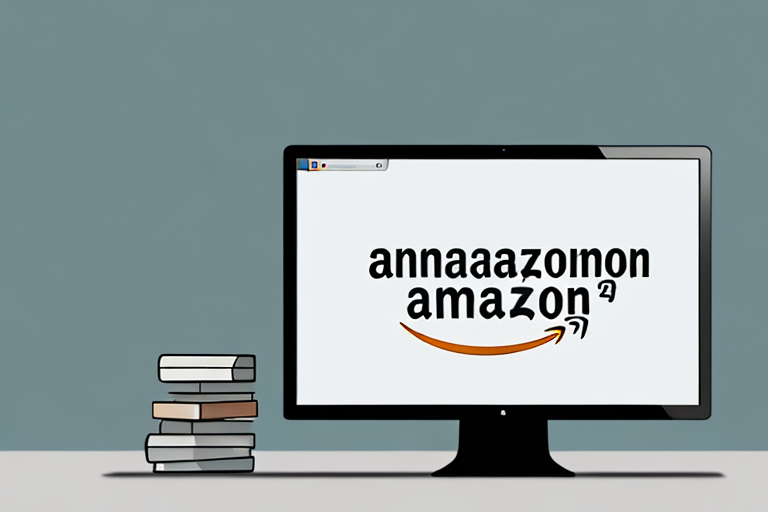Selling books on Amazon can be a great way to make some extra money or even start a full-time business. And the best part is, you can do it for free! In this step-by-step guide, we will walk you through the process of selling books on Amazon without spending a dime. So, let’s get started!
Understanding the Basics of Amazon Selling
Before you jump into selling books on Amazon, it’s important to understand why it’s such a great platform for sellers. Amazon is the largest online marketplace, with millions of active buyers searching for all kinds of products, including books. By selling on Amazon, you gain access to this massive customer base and the trust and credibility that comes with the Amazon brand.
Before we begin: Every Amazon Seller needs a suite of tools for Keyword Research, Product Development, and Listing Optimization. Our top pick is Helium 10 and readers of this post can get 20% off their first 6 months by clicking the image below.

When it comes to selling books on Amazon, you have two options: free selling or paid selling. Free selling, also known as the Individual Selling Plan, is ideal for casual sellers who don’t plan on selling more than 40 books per month. With the Individual Selling Plan, you don’t pay a monthly subscription fee but instead pay a small fee per book sold.
If you’re planning to sell more than 40 books per month, you may want to consider the Professional Selling Plan. For a monthly subscription fee, you can sell an unlimited number of books and enjoy additional benefits like advanced selling tools and access to Amazon’s advertising platform.
The Importance of Selling Books on Amazon
Selling books on Amazon can be incredibly profitable. With the right strategy, you can turn your love for books into a thriving business. Amazon provides sellers with a global audience and a platform that is optimized for selling. Whether you’re an individual looking to sell a few books from your personal collection or a professional bookseller, Amazon offers the tools and resources you need to succeed.
In addition, selling on Amazon gives you access to Amazon Prime members, who are more likely to purchase books and other products. Prime members enjoy free two-day shipping and other benefits, making them valuable customers for sellers.
One of the key advantages of selling books on Amazon is the convenience it offers. Unlike other selling platforms, Amazon takes care of the entire selling process, from listing your books to handling customer inquiries and shipping. All you need to do is focus on finding and listing the right books and let Amazon do the rest. This allows you to save time and effort, and focus on growing your business.
Furthermore, Amazon’s reputation and brand recognition play a significant role in the success of selling books. Customers trust Amazon and are more likely to make a purchase when they see a book listed on the platform. This trust and credibility can give your books a competitive edge and increase the chances of attracting potential buyers.
Choosing the Right Selling Plan
Deciding between the free selling plan and the paid selling plan depends on your selling goals and volume. If you’re just starting out or only plan to sell a few books per month, the Individual Selling Plan can be a cost-effective option. You only pay fees when you make a sale, which can be beneficial for sellers who want to test the waters or sell books as a hobby.
On the other hand, if you’re serious about selling books and want to maximize your earning potential, the Professional Selling Plan is worth considering. With the ability to sell an unlimited number of books, you have the opportunity to scale your business and reach a larger audience. Additionally, the advanced selling tools and access to Amazon’s advertising platform can help you optimize your listings and attract more customers.
It’s important to carefully evaluate your selling goals, budget, and expected volume before choosing a selling plan. Consider factors such as the number of books you plan to sell, your profit margins, and the additional benefits offered by the Professional Selling Plan.
Setting Up Your Amazon Seller Account
Before you can start selling books on Amazon, you need to create an Amazon Seller account. The process is quick and easy.
But let’s dive a little deeper into what it means to set up your Amazon Seller account and what you can expect along the way.
Creating Your Amazon Seller Account
To create your Amazon Seller account, go to https://sellercentral.amazon.com and click on the “Register now” button. Follow the prompts to enter your personal and business information. Make sure to provide accurate information as this will be used for tax and payment purposes.
But what kind of information will you need to provide? Well, Amazon will ask for your name, address, phone number, and email address. They will also ask for your business name, address, and phone number if applicable. It’s important to provide accurate and up-to-date information to ensure smooth transactions and compliance with tax regulations.
Once you’ve created your account, you’ll need to complete the setup process, including verifying your identity and linking your bank account for payments. Amazon takes security seriously, so you can rest assured that your information is protected.
Verifying your identity is an important step in the process. Amazon may ask for additional documentation, such as a copy of your driver’s license or passport, to confirm your identity. This is done to prevent fraud and ensure the safety of the marketplace for both sellers and buyers.
Linking your bank account is crucial for receiving payments from your sales. Amazon offers different options for payment, including direct deposit to your bank account or using Amazon Pay. Choose the option that works best for you and follow the instructions to link your account securely.
Navigating Your Seller Dashboard
After setting up your Amazon Seller account, you’ll be taken to your Seller Dashboard. This is where you’ll manage your listings, track your sales, and handle customer inquiries. Take some time to familiarize yourself with the different sections of the dashboard and the tools available to you.
The Seller Dashboard is designed to be user-friendly and intuitive, but if you have any questions, Amazon provides extensive documentation and support to help you navigate through it.
Within the Seller Dashboard, you’ll find various tabs and sections that allow you to manage your inventory, monitor your sales performance, and communicate with customers. You can create new product listings, update existing ones, and track your inventory levels to ensure you never run out of stock.
When it comes to customer inquiries, Amazon provides a messaging system that allows you to communicate directly with buyers. This is a great opportunity to provide excellent customer service and address any concerns or questions they may have.
Additionally, the Seller Dashboard provides valuable insights into your sales performance. You can track your sales, analyze trends, and make data-driven decisions to optimize your business on Amazon.
So, as you can see, setting up your Amazon Seller account is just the beginning of your journey as a book seller on Amazon. Take the time to familiarize yourself with the platform, utilize the available resources, and provide top-notch customer service to maximize your success.
Preparing Your Books for Sale
Now that your Amazon Seller account is set up, it’s time to prepare your books for sale. This involves selecting the right books to sell and pricing them competitively.
Selecting the Right Books to Sell
When selecting books to sell on Amazon, it’s important to consider the demand and competition for each book. Look for books that are in high demand but have low competition. You can research this by checking the Best Sellers Rank (BSR) and customer reviews for each book.
Additionally, consider the condition of the books. Books in good condition tend to sell better, so focus on finding books that are clean, free of markings, and have intact covers.
Pricing Your Books Competitively
Pricing your books competitively is crucial for attracting buyers and increasing your chances of making a sale. Research the prices of similar books on Amazon and set your prices accordingly. Keep in mind that you’ll need to factor in Amazon’s fees and shipping costs when determining your selling price.
Don’t be tempted to set your prices too high, as this can drive potential buyers away. On the other hand, setting your prices too low can lead to lower profits. Find a balance that allows you to remain competitive while maximizing your earnings.
Listing Your Books on Amazon
With your books selected and priced, it’s time to list them on Amazon. The listing process is straightforward and can be done directly from your Seller Dashboard.
Writing Effective Book Descriptions
When writing your book descriptions, focus on highlighting the key features and benefits of each book. Include relevant details like the author, publisher, publication date, and any unique selling points.
Make your descriptions engaging and persuasive. Use descriptive language that captures the reader’s attention and entices them to make a purchase. Consider including customer reviews and testimonials to build trust and credibility.
Utilizing Keywords for Better Visibility
To improve the visibility of your book listings on Amazon, it’s important to use relevant keywords. Think about the words and phrases that potential buyers would use when searching for books like yours. Include these keywords in your book titles, descriptions, and bullet points to increase your chances of appearing in search results.
It’s also a good idea to optimize your book listings for mobile devices, as many shoppers access Amazon from their smartphones and tablets. Keep your descriptions concise and easy to read, and use bullet points to highlight important information.
Managing Your Book Sales
Once your books are listed on Amazon, it’s important to stay on top of your sales and provide excellent customer service.
Handling Customer Inquiries and Complaints
As an Amazon seller, you’ll inevitably receive inquiries and complaints from customers. It’s important to respond to these promptly and professionally. Address any concerns or issues the customer may have and offer a solution. Keeping customers satisfied will not only increase your chances of positive feedback but also help build your reputation as a reliable seller.
Consider setting up automated email templates for common customer inquiries to save time and ensure consistent communication.
Keeping Track of Your Inventory
To avoid running out of stock or overselling your books, it’s important to keep track of your inventory. Regularly update your listings as books sell and replenish your stock when needed.
Amazon provides inventory management tools that can help you stay organized. Take advantage of these tools to streamline your operations and ensure accurate inventory levels.
By following this step-by-step guide, you can start selling books on Amazon for free and turn your passion for books into a profitable venture. Remember to continuously refine your strategy based on customer feedback and market trends, and don’t be afraid to experiment with different pricing and marketing techniques. With dedication and persistence, you can build a successful business selling books on Amazon!
Maximize Your Amazon Selling Potential with Your eCom Agent
Ready to take your Amazon book-selling business to the next level? With Your eCom Agent’s suite of AI tools, you can effortlessly optimize your listings, analyze customer feedback, and enhance your product pages to stand out in the marketplace. Say goodbye to the manual grind and hello to smart, AI-driven strategies that save you time and boost your sales. Don’t miss out on the opportunity to revolutionize your Amazon business. Subscribe to Your eCom Agent’s AI Tools today and experience the power of AI for your online enterprise!