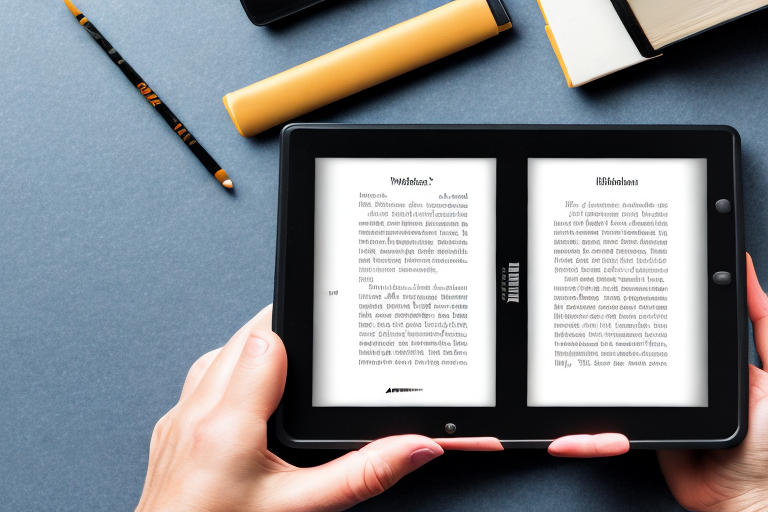In today’s digital age, writers have a plethora of options when it comes to publishing their work. One of the most popular platforms is Amazon Kindle. With millions of readers worldwide, selling books on Amazon Kindle can be a lucrative opportunity for both aspiring and established authors. In this comprehensive guide, we will take you through the entire process of selling books on Amazon Kindle, from understanding the basics of Amazon Kindle Publishing to effectively marketing your book.
Understanding Amazon Kindle Publishing
Before delving into the world of Amazon Kindle, it’s important to familiarize yourself with the basics of Amazon Kindle Direct Publishing (KDP), the platform that allows authors to self-publish their books. KDP offers an easy and straightforward process, enabling authors to reach a global audience without the need for a traditional publishing contract.
Before we begin: Every Amazon Seller needs a suite of tools for Keyword Research, Product Development, and Listing Optimization. Our top pick is Helium 10 and readers of this post can get 20% off their first 6 months by clicking the image below.

One of the key benefits of publishing on Amazon Kindle is the vast potential readership. With Amazon’s expansive customer base, your book has a higher chance of getting noticed and generating sales compared to other platforms.
The Basics of Amazon Kindle Direct Publishing
The first step to publishing your book on Amazon Kindle is to sign up for a KDP account. This allows you to access the tools and resources needed to upload and manage your book.
Once you have a KDP account, you can begin the process of publishing your book. This involves entering information such as title, author name, book categories, and keywords. It is important to be thorough and accurate when filling out this information, as it will help potential readers find your book.
After providing the necessary details, you will need to format your book according to Amazon’s guidelines. This ensures that your book looks polished and professional on Kindle devices and applications.
Formatting your book involves paying attention to elements such as font size, line spacing, and paragraph indentation. It’s crucial to create a visually appealing reading experience for your readers, as this can enhance their overall enjoyment of your book.
In addition to formatting, you may also want to consider adding images or illustrations to enhance the visual appeal of your book. These visuals can help bring your story or concepts to life, making it more engaging for readers.
Once your book is properly formatted, you can proceed to upload it to the KDP platform. Amazon provides step-by-step instructions to guide you through the process, ensuring that your book is uploaded correctly and ready for sale.
Benefits of Publishing on Amazon Kindle
There are numerous benefits to publishing your book on Amazon Kindle. Firstly, Amazon offers a variety of royalty options, allowing you to earn up to 70% royalties on your book sales. This can significantly increase your earning potential compared to traditional publishing models.
Additionally, Amazon Kindle allows you to retain control over your book. You have the freedom to set your own pricing, change book details, and track sales performance in real-time. This level of control empowers authors to make data-driven decisions and optimize their book’s success.
Furthermore, Amazon Kindle provides authors with access to valuable marketing tools and resources. These include promotional opportunities, such as Kindle Countdown Deals and Kindle Unlimited, which can help increase visibility and attract more readers to your book.
Moreover, Amazon Kindle offers a global distribution network, allowing your book to reach readers around the world. This global reach can expose your work to diverse audiences and potentially lead to international recognition and success.
Lastly, publishing on Amazon Kindle opens up opportunities for authors to connect with their readers through features like Kindle Direct Publishing Select (KDP Select). This program allows authors to make their books available for borrowing through Kindle Unlimited, giving readers the chance to discover new authors and explore a wide range of books.
Preparing Your Book for Amazon Kindle
Before uploading your book to Amazon Kindle, it’s crucial to ensure that it is properly formatted. Kindle books require a specific file format, such as MOBI or EPUB, to ensure compatibility across various Kindle devices and applications.
Proper formatting is essential for providing readers with an enjoyable reading experience. When a book is well-formatted, it allows readers to fully immerse themselves in the story without distractions. To achieve this, consider using professional formatting software or hiring a professional formatter who is familiar with Amazon’s guidelines.
When formatting your book, pay attention to elements such as font, spacing, and images. The font you choose can greatly impact the readability of your book on Kindle devices. Opt for a font that is easy on the eyes and doesn’t strain the reader’s vision. Additionally, ensure that the spacing between lines and paragraphs is appropriate, as cramped or overly spaced text can make reading difficult.
Images can also enhance the reading experience, especially in non-fiction or children’s books. However, it’s important to optimize images for Kindle devices to avoid any distortion or loss of quality. Compress images without compromising their clarity and ensure they are properly aligned with the text.
Creating an Engaging Book Cover
The saying “Don’t judge a book by its cover” might be true in some cases, but when it comes to Kindle books, the cover plays a crucial role in attracting potential readers. A visually appealing and professionally designed book cover can make a significant difference in generating interest and increasing sales.
When designing your book cover, consider hiring a graphic designer or utilizing online platforms that offer customizable book cover templates. These resources can help you create a cover that accurately represents the content of your book and catches the attention of your target audience.
Colors, typography, and imagery all contribute to the overall impact of your book cover. Choose colors that evoke the mood or genre of your book, and select typography that is legible and complements the design. Incorporate relevant imagery that captures the essence of your story or conveys the main theme.
Remember, your book cover is often the first impression readers have of your work, so invest time and effort into creating a visually stunning and compelling design.
Writing a Compelling Book Description
Once you have successfully captured a reader’s attention with your book cover, the next obstacle is convincing them to click on your book’s listing. This is where a compelling book description comes into play.
Your book description should provide a brief summary of your book’s plot or content and highlight its unique selling points. It should give readers a taste of what they can expect and leave them wanting more. Use persuasive language to create intrigue and excitement.
Consider including quotes or endorsements from reputable sources or previous readers to build credibility and trust. These testimonials can help potential readers feel more confident in their decision to purchase your book.
Additionally, include keywords that are relevant to your book’s genre to improve its visibility in Amazon’s search results. Think about what words or phrases readers might use when searching for books similar to yours and incorporate them naturally into your description.
Remember, your book description is your opportunity to sell your book to potential readers. Make it engaging, informative, and persuasive to increase the chances of attracting more readers and boosting sales.
Navigating the Publishing Process
Now that your book is properly formatted and ready for publishing, it’s time to navigate the publishing process on Amazon Kindle. This involves several important steps that will ensure your book is ready for readers to discover and purchase.
Steps to Publish Your Book on Kindle
The publishing process on Kindle involves uploading your book’s formatted file, setting the appropriate metadata, and choosing your preferred pricing and royalty options. It’s crucial to double-check all the details and preview your book on different Kindle devices or applications to ensure a seamless reading experience.
After completing the publishing process, your book undergoes a review period by Amazon to ensure it meets their content and quality guidelines. Once approved, your book will be available in the Kindle Store for readers to purchase and download.
Setting the Right Price for Your Book
Determining the optimal price for your book is a crucial decision that can impact its success. Consider factors such as genre, book length, market demand, and your overall publishing goals when setting the price.
While it can be tempting to price your book low to attract more readers, remember that your book’s value should be reflected in its price. Price it too low, and readers may perceive it as low quality. Price it too high, and you risk deterring potential buyers.
Selecting the Appropriate Book Categories
Selecting the right categories for your book is crucial for visibility and discoverability. Amazon allows you to choose up to ten categories for your book, so take the time to research and select categories that are relevant to your book’s genre and target readership.
By placing your book in the right categories, you increase the chances of it appearing in specific genre-based search results and recommendation algorithms. This can significantly boost your book’s visibility and attract readers who are actively searching for books like yours.
Marketing Your Kindle Book
Publishing your book on Amazon Kindle is just the beginning. To maximize your book’s potential and increase its visibility, you must implement effective marketing strategies. Here are some key ways to market your Kindle book:
Utilizing Amazon’s Promotional Tools
Amazon offers various promotional tools and programs to help authors reach a wider audience. These include Kindle Countdown Deals, Kindle Free Book Promotions, and Kindle Unlimited. By strategically leveraging these tools, you can increase your book’s exposure and generate more sales.
Building an Author Platform
An author platform is a crucial component of successful book marketing. It involves building a network of engaged readers and establishing your online presence as an author. Utilize social media platforms, author websites, and email marketing to connect with readers, share updates about your book, and build a loyal fan base.
Strategies for Getting Reviews
Reviews play a significant role in influencing readers’ purchasing decisions and boosting your book’s credibility. Encourage readers to leave reviews by including a call-to-action at the end of your book or by reaching out to book bloggers and influencers in your genre.
In conclusion, selling books on Amazon Kindle can be a rewarding journey for authors. By understanding the basics of Amazon Kindle Publishing, preparing your book effectively, and implementing robust marketing strategies, you can increase your chances of success and connect with readers worldwide. Embrace the opportunities that Amazon Kindle offers, and embark on your publishing journey with confidence.
Maximize Your Amazon Kindle Success with Your eCom Agent
Ready to take your Amazon Kindle publishing to the next level? Your eCom Agent harnesses the power of AI to streamline your journey as an Amazon Seller. From optimizing your product listings to analyzing customer reviews for invaluable insights, our suite of tools is designed to elevate your Kindle book’s performance. Don’t spend hours on tasks that can be automated in seconds. Subscribe to Your eCom Agent’s AI Tools today and transform the way you sell books on Amazon Kindle!