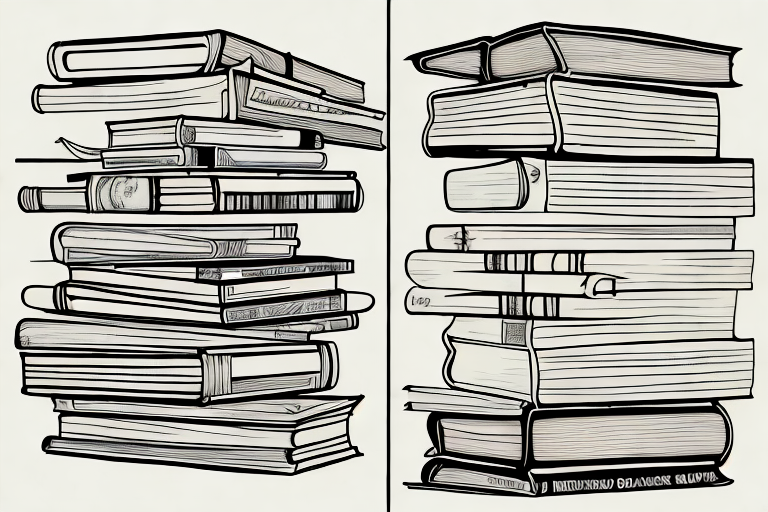Selling your old books on Amazon can be a great way to declutter your space and make some extra cash. But if you’re new to the whole process, it can also feel a bit overwhelming. Don’t worry though, we’re here to help! In this article, we’ll guide you through the entire process – from understanding the basics of selling on Amazon to shipping your sold books. So let’s dive in!
Understanding the Basics of Selling on Amazon
Before you can start selling your old books on Amazon, you’ll need to create an Amazon Seller Account. This account will allow you to list your books for sale and manage your sales. To create an account, simply visit the Amazon Seller Central website and follow the sign-up process. Once your account is set up, you can start exploring the Amazon Seller Dashboard.
Before we begin: Every Amazon Seller needs a suite of tools for Keyword Research, Product Development, and Listing Optimization. Our top pick is Helium 10 and readers of this post can get 20% off their first 6 months by clicking the image below.

Selling on Amazon can be a great way to declutter your bookshelf and make some extra money. With millions of customers worldwide, Amazon provides a vast marketplace for sellers to reach a wide audience. Whether you’re a seasoned seller or just starting out, understanding the basics of selling on Amazon is crucial for success.
Creating an Amazon Seller Account
Creating an Amazon Seller Account is a straightforward process. You’ll need to provide some basic information like your name, email address, and phone number. You’ll also be asked to choose a unique seller name and provide banking information for receiving payments. It’s important to ensure that the seller name you choose reflects your brand or the type of products you’ll be selling.
Once you complete the sign-up process, you’re ready to start selling! However, before you dive into listing your books, it’s a good idea to familiarize yourself with the various tools and resources available to Amazon sellers. These can help you optimize your listings, manage inventory, and track your sales performance.
Navigating the Amazon Seller Dashboard
The Amazon Seller Dashboard is your control center for managing your book listings and sales. It provides a comprehensive overview of your account’s performance and allows you to make necessary adjustments to optimize your selling strategy.
When you first log in to the Seller Dashboard, you’ll be greeted with a summary of your account’s key metrics, such as the number of orders, sales revenue, and customer feedback. This information gives you a quick snapshot of how your business is performing. You can also access more detailed reports and analytics to gain deeper insights into your sales trends and customer behavior.
One of the essential features of the Seller Dashboard is the inventory management tool. This tool allows you to track your available stock, set pricing, and manage product variations. It’s crucial to keep your inventory up-to-date to avoid overselling or running out of stock, as this can negatively impact your seller rating and customer satisfaction.
Another valuable feature of the Seller Dashboard is the advertising console. This tool enables you to create and manage advertising campaigns to promote your book listings. By strategically targeting relevant keywords and optimizing your ad placements, you can increase your visibility and attract more potential buyers.
Additionally, the Seller Dashboard provides access to customer messaging tools, where you can communicate with buyers to address any inquiries or resolve issues. Prompt and professional customer service is vital for maintaining a positive seller reputation and fostering customer loyalty.
As you navigate through the various sections and menus of the Seller Dashboard, take some time to explore the available resources and educational materials provided by Amazon. These can help you stay updated on best practices, industry trends, and new features that can enhance your selling experience.
In conclusion, understanding the basics of selling on Amazon is essential for anyone looking to sell their old books or any other products. By creating an Amazon Seller Account and familiarizing yourself with the Seller Dashboard, you can effectively manage your listings, optimize your sales strategy, and maximize your success as an Amazon seller.
Preparing Your Books for Sale
Now that you have your Amazon Seller Account set up, it’s time to prepare your books for sale. Before listing them, take a moment to evaluate the condition of each book and set a competitive price.
Evaluating the Condition of Your Books
When it comes to selling used books, honesty is key. Take a close look at each book and note any significant defects or damages. Be transparent in your book descriptions to manage customer expectations and avoid any potential issues down the line. Customers appreciate sellers who accurately represent the condition of their books.
Inspect the covers of your books for any signs of wear and tear. Look for creases, scratches, or discoloration that may affect the overall appearance. Flip through the pages and check for any missing, torn, or dog-eared pages. Pay attention to the spine of the book as well, as it can indicate how frequently the book has been read. Take note of any writing, underlining, or highlighting within the pages, as this may impact the value of the book.
Additionally, consider the presence of any bookplates, inscriptions, or previous owner’s marks. These personal touches can add character to a book, but they may also affect its market value. Take clear photographs of any notable defects or unique features to include in your book listings.
Remember, accurately describing the condition of your books will help you build trust with potential buyers. It’s better to provide too much information than to leave out important details that could lead to customer dissatisfaction.
Setting a Competitive Price for Your Books
Pricing your books competitively is crucial to attract potential buyers. Do some research to see what similar books are currently selling for on Amazon. Take into account factors such as the book’s condition, edition, and market demand. Setting the right price will increase your chances of making a sale.
Start by searching for the ISBN or title of your book on Amazon’s marketplace. Look for listings of books in similar condition and edition as yours. Take note of the prices at which these books are being sold. Consider the overall condition of your book and adjust the price accordingly. If your book is in better condition than others listed, you may be able to price it slightly higher.
It’s also important to consider the market demand for the book. If it’s a popular title or a book in high demand, you may be able to set a slightly higher price. On the other hand, if the book is less sought after, you may need to price it more competitively to attract buyers.
Keep in mind that pricing your books too high may deter potential buyers, while pricing them too low may result in missed opportunities for profit. Finding the right balance is key. Monitor the prices of similar books regularly and adjust your prices accordingly to stay competitive in the market.
By evaluating the condition of your books and setting a competitive price, you are taking important steps towards successfully selling your books on Amazon. Remember to regularly update your listings and provide excellent customer service to maximize your chances of making sales.
Listing Your Books on Amazon
Now that your books are ready, it’s time to list them on Amazon. Writing an effective book description and uploading appealing book photos are essential to catch the attention of potential buyers.
Writing an Effective Book Description
Your book description should provide potential buyers with all the necessary information. Include the book’s title, author, edition, and a brief summary of its content. Highlight any unique selling points, such as signed copies or limited editions. Don’t forget to mention the book’s condition and any additional extras, like accompanying CDs or posters.
Uploading Book Photos that Sell
Pictures speak a thousand words, especially when it comes to online shopping. Take clear, well-lit photos of your books from different angles. Include close-ups of any notable features or imperfections. Aesthetically pleasing and informative photos will significantly increase the chances of your books being noticed and purchased.
Managing Your Book Listings
Once your books are listed on Amazon, it’s important to keep track of your sales and update your listings based on market trends.
Monitoring Your Book Sales
Regularly check your Amazon Seller Dashboard to monitor your book sales. Keep an eye on pricing and competition to ensure your books are adequately priced. Respond promptly to any customer inquiries or concerns to maintain a high level of customer satisfaction.
Updating Your Listings Based on Market Trends
The book market is constantly changing, so it’s essential to stay up to date with the latest trends. Pay attention to books similar to yours and adjust your listings accordingly. Offering competitive pricing and staying informed about popular genres and authors can give your books a better chance of being sold.
Shipping Your Sold Books
Congratulations! Your books have been purchased. Now it’s time to safely package them for shipment and understand Amazon’s shipping policies.
Packaging Your Books for Shipment
Carefully wrap each book in protective material, such as bubble wrap or padded envelopes, to prevent damage during transit. Use sturdy boxes or mailers to package multiple books together securely. Include a packing slip with the buyer’s information and order details. Always double-check the shipping address to ensure accurate delivery.
Understanding Amazon’s Shipping Policies
Familiarize yourself with Amazon’s shipping policies to ensure you comply with their guidelines. Review the acceptable shipping methods and packaging requirements. Consider using Amazon’s shipping labels for a hassle-free shipping experience. Properly following Amazon’s shipping policies will help avoid any potential issues or delays in delivering your sold books.
Selling your old books on Amazon can be a rewarding experience both financially and personally. By understanding the basics of selling on Amazon, properly preparing your books for sale, and effectively managing your listings, you’ll increase your chances of success. Provide accurate book descriptions, appealing photos, and prompt customer service to build a positive reputation as a seller. Remember, with dedication and attention to detail, you can turn your old books into a valuable commodity. Happy selling!
Take Your Amazon Selling to the Next Level
Ready to streamline your Amazon selling experience? With Your eCom Agent’s suite of AI tools, you can enhance your product listings, analyze reviews, and develop better products with ease. Say goodbye to hours of manual work and embrace the power of AI to optimize your Amazon business. Don’t miss out on the opportunity to elevate your selling strategy. Subscribe to Your eCom Agent’s AI Tools today and transform the way you sell books—and more—on Amazon!