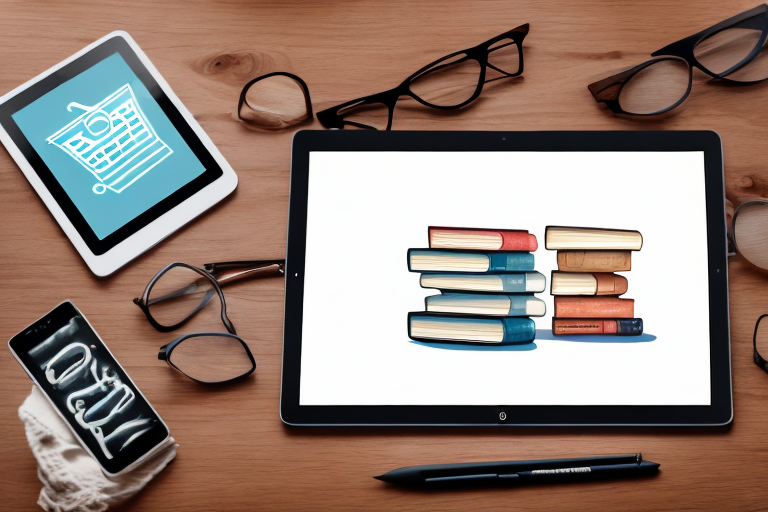Selling used books on Amazon can be a profitable venture for book lovers and collectors alike. With millions of users and a vast marketplace, Amazon offers a great opportunity to reach a wide audience and make some extra money out of your used book collection. In this guide, we will cover everything you need to know to successfully sell used books on Amazon.
Understanding the Basics of Amazon Selling
Before diving into the world of selling used books on Amazon, it’s important to familiarize yourself with the basics of how the platform works as a marketplace. This includes understanding how to set up your Amazon seller account, navigating the seller dashboard, and optimizing your selling experience.
Before we begin: Every Amazon Seller needs a suite of tools for Keyword Research, Product Development, and Listing Optimization. Our top pick is Helium 10 and readers of this post can get 20% off their first 6 months by clicking the image below.

Setting Up Your Amazon Seller Account
To start selling on Amazon, you’ll need to create a seller account. This process involves providing your personal information, selecting the appropriate selling plan, and agreeing to Amazon’s terms and conditions. Creating a seller account is a straightforward process that can be completed in just a few steps.
Once you’ve decided to sell on Amazon, you’ll need to gather the necessary information to create your seller account. This includes your business name, contact information, and banking details for receiving payments. It’s important to provide accurate and up-to-date information to ensure a smooth selling experience.
After providing your personal information, you’ll need to choose the selling plan that best suits your needs. Amazon offers two main selling plans: Individual and Professional. The Individual plan is suitable for sellers who plan to sell fewer than 40 items per month, while the Professional plan is ideal for those who plan to sell more than 40 items per month.
Once you’ve selected your selling plan, you’ll need to agree to Amazon’s terms and conditions. It’s important to carefully read through these terms to ensure you understand your rights and responsibilities as a seller on the platform. Once you’ve agreed to the terms, you can proceed to the next step.
Navigating the Amazon Seller Dashboard
Once your seller account is active, you’ll have access to the Amazon seller dashboard. This dashboard is where you’ll manage your inventory, view your sales, and handle customer inquiries and complaints. Familiarize yourself with the various features and tools available to optimize your selling experience.
One of the key features of the seller dashboard is the inventory management tool. This tool allows you to easily add, edit, and remove listings for the products you’re selling on Amazon. You can also track the quantity of each item in your inventory, ensuring that you never run out of stock.
In addition to inventory management, the seller dashboard also provides detailed sales reports. These reports allow you to track your sales performance over time, identify trends, and make informed business decisions. By analyzing these reports, you can optimize your pricing, marketing strategies, and inventory management to maximize your profits.
Another important aspect of the seller dashboard is the customer service tool. This tool allows you to communicate with your customers, respond to inquiries and complaints, and provide excellent customer service. Building a positive reputation as a seller is crucial for long-term success on Amazon.
Furthermore, the seller dashboard also offers various advertising and promotional tools to help you increase your visibility and attract more customers. These tools include sponsored product ads, deals and promotions, and enhanced brand content. By utilizing these tools effectively, you can boost your sales and stand out from the competition.
In conclusion, understanding the basics of Amazon selling is essential before venturing into the world of selling used books on the platform. By setting up your Amazon seller account, navigating the seller dashboard, and utilizing the available tools and features, you can optimize your selling experience and increase your chances of success.
Preparing Your Used Books for Sale
Before listing your used books on Amazon, it’s important to properly evaluate their condition and price them competitively. This will help you attract potential buyers and maximize your sales.
Evaluating the Condition of Your Books
When selling used books, accurately assessing their condition is crucial. Be honest about any flaws or damage, as this will impact your book’s value and potential for sale. Take clear and detailed photographs to give buyers a clear view of the book’s condition.
One important aspect to consider when evaluating the condition of your used books is the presence of any markings or highlighting. Some buyers may prefer books that are free of any markings, while others may not mind them as much. It’s important to mention these details in your listing to provide potential buyers with all the necessary information.
Additionally, take note of any wear and tear on the book’s cover, spine, and pages. Are there any creases or folds? Is the binding intact? These details will help potential buyers determine the overall condition of the book and make an informed decision.
Pricing Your Used Books Competitively
Setting the right price for your used books is essential for attracting buyers. Research similar listings on Amazon and consider the condition, rarity, and demand for your books. Price them competitively while still ensuring a decent profit margin.
When researching similar listings, pay attention to the condition of the books being sold. If your book is in better condition, you may be able to price it slightly higher. On the other hand, if your book has some flaws or damage, it may be necessary to adjust the price accordingly.
Consider the rarity and demand for your books as well. If you have a rare or highly sought-after book, you may be able to price it higher due to its scarcity. However, if the book is more common or has a lower demand, it may be necessary to price it more competitively to attract buyers.
Remember to also factor in the cost of shipping when pricing your used books. Offering free shipping can be an attractive feature for buyers, but make sure to account for the shipping costs in your pricing strategy.
By accurately evaluating the condition of your used books and pricing them competitively, you can increase your chances of attracting potential buyers and maximizing your sales on Amazon.
Listing Your Used Books on Amazon
Once your books are evaluated and priced, it’s time to list them on Amazon. Writing effective book descriptions and uploading appealing images are key to making your listings stand out.
Writing Effective Book Descriptions
When crafting your book descriptions, provide essential information such as the title, author, edition, and condition. This information helps potential buyers quickly assess whether the book meets their needs. However, don’t just stop at the basics. To make your book descriptions truly compelling, consider adding some interesting details about the content or the author’s background.
For example, if you’re selling a classic novel, you could mention its enduring themes or its impact on literature. If you’re selling a non-fiction book, you could highlight the author’s expertise in the subject matter or any awards they have received. These additional details can help create a sense of intrigue and make potential buyers more likely to click on your listing.
Additionally, if your book has any unique features, such as signed copies or limited editions, be sure to emphasize them in your description. These special attributes can make your listing more appealing to collectors or fans of the author.
Lastly, use clear and engaging language to entice potential buyers. Instead of simply stating the facts, try to create a sense of excitement or curiosity. Use descriptive words to paint a vivid picture of what the reader can expect from the book. Remember, your goal is to make your book stand out from the thousands of other listings on Amazon.
Uploading Book Images that Sell
High-quality images are essential for grabbing buyers’ attention. When taking pictures of your books, make sure to choose a well-lit area with good natural light or use artificial lighting to ensure clarity and visibility. Avoid capturing images in dimly lit rooms or under harsh lighting conditions, as this can distort the appearance of the book.
When photographing your books, focus on capturing the cover, spine, and any noteworthy features that make your book unique. If there are any illustrations or maps inside the book that add value, consider including a photo of those as well. This allows potential buyers to get a comprehensive view of what they will be purchasing.
It’s important to remember that the images you upload should accurately represent the condition of your books. Be honest and transparent about any wear and tear, highlighting it in the pictures if necessary. This helps manage buyer expectations and reduces the likelihood of returns or negative feedback.
Consider using a plain background or a neutral surface when taking pictures of your books. This helps eliminate distractions and keeps the focus on the book itself. If you have multiple books to sell, you can create a consistent aesthetic by using the same background or setting for all your images.
Lastly, make sure your images are clear and well-cropped. Avoid blurry or pixelated photos, as they can deter potential buyers. Take the time to edit and enhance your images if needed, ensuring they are visually appealing and professional-looking.
By writing effective book descriptions and uploading high-quality images, you can increase the visibility and desirability of your used books on Amazon. Remember, the more information and visual appeal you provide, the more likely you are to attract potential buyers and make successful sales.
Managing Your Amazon Book Sales
Once your listings are live and orders start coming in, it’s important to efficiently manage your sales and ensure smooth customer experiences.
Packaging and Shipping Your Books
Proper packaging is crucial to ensure your books arrive in good condition. Use appropriate materials, such as bubble wrap or padded envelopes, to protect them during transit. Promptly ship out orders using reliable shipping carriers and provide buyers with tracking information.
Handling Customer Inquiries and Complaints
As a seller on Amazon, you’ll likely receive inquiries and occasionally face complaints from customers. It’s important to respond promptly, professionally, and empathetically to address their concerns and maintain positive feedback.
Maximizing Your Used Book Sales
While effectively managing your listings and sales is important, there are additional strategies you can employ to boost your used book sales on Amazon.
Utilizing Amazon’s Marketing Tools
Amazon offers various marketing tools, such as Sponsored Products and Promotions, to help increase your visibility and reach more potential buyers. Consider leveraging these tools to enhance your sales and maximize your book’s exposure.
Keeping Track of Your Inventory and Sales
Maintaining accurate records of your inventory and sales is essential for efficient operations. Utilize tools like Amazon’s inventory management system or external software to keep track of your stock levels, sales performance, and financial records.
By following these strategies and tips, you can successfully sell your used books on Amazon and turn your passion for books into a profitable endeavor. Good luck!
Enhance Your Amazon Selling Experience with AI
Ready to take your Amazon book-selling business to the next level? Your eCom Agent harnesses the power of AI to streamline your operations, from product development to customer feedback analysis. Say goodbye to the tedious tasks and hello to efficiency. Subscribe to Your eCom Agent’s AI Tools today and transform the way you sell books on Amazon!