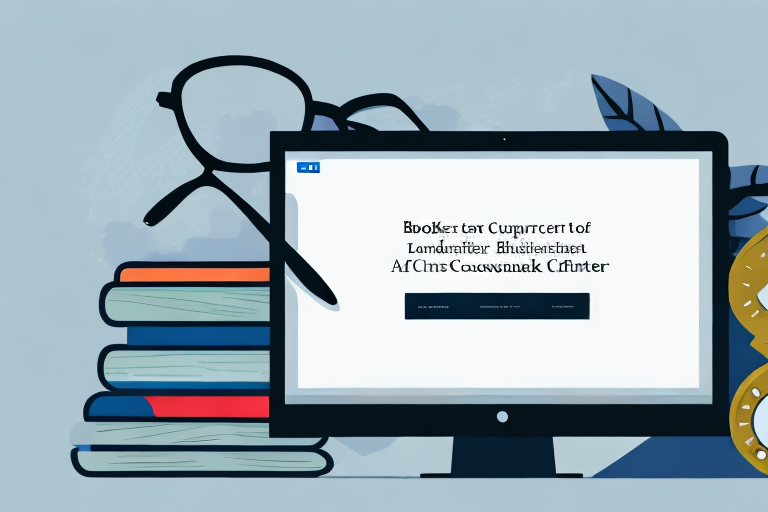BookFinder.com is a popular online marketplace for buying and selling books. If you have a collection of books that you’re looking to sell, BookFinder.com can be a great platform to reach a wide audience of book enthusiasts. In this article, we will guide you through the process of selling your books on BookFinder.com, from understanding the basics to managing your book sales effectively.
Understanding the Basics of BookFinder.com
Before diving into the world of selling books on BookFinder.com, it’s important to understand what this platform is all about. BookFinder.com is a search engine that helps users find books that are available for sale online. Unlike other marketplaces, BookFinder.com doesn’t handle the transaction process; instead, it directs users to other online bookstores or individual sellers where the books can be purchased.
Before we begin: Every Amazon Seller needs a suite of tools for Keyword Research, Product Development, and Listing Optimization. Our top pick is Helium 10 and readers of this post can get 20% off their first 6 months by clicking the image below.

BookFinder.com was founded in 1997 by Anirvan Chatterjee and Charlie Hsu, two computer science graduates from the University of California, Berkeley. Their goal was to create a platform that would simplify the process of finding and purchasing books online. Over the years, BookFinder.com has become one of the most popular book search engines, attracting millions of users worldwide.
What is BookFinder.com?
BookFinder.com is essentially a comprehensive book search engine that combs through numerous online bookstores and marketplaces to find the best prices and availability for a particular book. It aggregates listings from various sources, providing users with a convenient way to compare prices and make informed buying decisions.
The search algorithm used by BookFinder.com is highly sophisticated, taking into account factors such as book condition, edition, and seller reputation. This ensures that users are presented with accurate and relevant search results, saving them time and effort in their book-buying journey.
One of the key features of BookFinder.com is its ability to search for rare and out-of-print books. This makes it a valuable resource for collectors and enthusiasts who are looking for hard-to-find titles. By connecting users with sellers from all over the world, BookFinder.com opens up a world of possibilities for book lovers.
Benefits of Selling on BookFinder.com
Now that you have a basic understanding of what BookFinder.com is, let’s explore why it can be advantageous for you as a seller. Listing your books on BookFinder.com exposes them to a large audience of book lovers from around the world. This increased visibility can significantly boost your chances of making a sale, especially for rare or unique books.
In addition, BookFinder.com is known for attracting serious book buyers and collectors. By listing your books on this platform, you tap into a community of dedicated book enthusiasts who are willing to pay a fair price for the books they are passionate about.
Furthermore, BookFinder.com offers a user-friendly interface for sellers to manage their listings. You can easily add new books, update prices, and track sales all in one place. The platform also provides valuable insights and analytics, allowing you to monitor the performance of your listings and make data-driven decisions to optimize your sales.
Another benefit of selling on BookFinder.com is the global reach it offers. With users from all over the world, your books have the potential to reach international buyers who may not have access to local bookstores or marketplaces. This opens up new markets and opportunities for you to expand your customer base.
Lastly, BookFinder.com has a strong reputation for trust and reliability. The platform has been operating for over two decades, earning the trust of both buyers and sellers. By listing your books on BookFinder.com, you benefit from this established reputation, giving potential buyers confidence in their purchase.
Setting Up Your Seller Account
Before you can start selling on BookFinder.com, you’ll need to create a seller account. The registration process is straightforward and can be completed in a few simple steps.
BookFinder.com is a popular online marketplace for buying and selling books. Whether you’re a professional bookseller or an individual looking to sell your personal collection, setting up a seller account on BookFinder.com is a great way to reach a wide audience of book lovers.
Registration Process
To register as a seller on BookFinder.com, visit their website and navigate to the seller registration page. The website is user-friendly and easy to navigate, making the registration process a breeze.
Once you’ve reached the seller registration page, you’ll be prompted to fill in the required information. This includes your name, email address, and preferred username and password. It’s important to choose a username that reflects your brand or personal identity as a seller.
After filling in the necessary details, take a moment to review your information and ensure its accuracy. Double-check your email address to make sure you’ll receive important notifications and updates regarding your seller account.
Once you’re satisfied with the information you’ve provided, simply submit the registration form. BookFinder.com will process your request and send you a confirmation email with further instructions.
It’s worth noting that BookFinder.com takes the security of its users’ information seriously. They use industry-standard encryption to protect your personal data, ensuring that your seller account is safe and secure.
Setting Up Your Profile
After completing the registration process, it’s time to set up your seller profile. This step is essential as it allows you to showcase your credibility and professionalism as a seller.
When setting up your profile, it’s important to provide accurate and detailed information about yourself. This includes your location, contact information, and any specific policies you have for your book sales, such as return or shipping policies.
By including your location, potential buyers can see where you’re located and estimate shipping times more accurately. Providing contact information, such as an email address or phone number, allows buyers to reach out to you with any questions or concerns they may have about your listings.
Additionally, outlining your specific policies for book sales helps establish trust and transparency with potential buyers. If you have a return policy, clearly state the conditions under which returns are accepted. If you have a shipping policy, specify the shipping methods you use and any associated costs.
Remember, the more information you provide in your seller profile, the more likely buyers are to feel confident in purchasing from you. Take the time to craft a well-rounded and informative profile that showcases your expertise and commitment to customer satisfaction.
Once you’ve completed these steps, you’re ready to start listing your books for sale on BookFinder.com. With your seller account set up and your profile complete, you can begin reaching a global audience of book enthusiasts and sharing your love for literature with others.
Preparing Your Books for Sale
Now that your seller account is set up, it’s time to prepare your books for sale on BookFinder.com. Properly valuing your books and accurately describing them are crucial steps in attracting potential buyers.
Determining the Value of Your Books
Before listing your books, it’s important to assess their value. Take into account factors like book condition, rarity, demand, and current market prices. Research the prices of similar books that have been sold recently to get an idea of what buyers are willing to pay.
Remember, pricing your books too high might deter potential buyers, while pricing them too low could mean losing out on potential profits. Striking a balance between a fair price and market demand is key.
Tips for Describing Your Books Accurately
When describing your books on BookFinder.com, be thorough and transparent. Provide accurate information about the book’s title, author, edition, publication date, condition, and any other relevant details. Be upfront about any flaws or damage the book may have to avoid any surprises for the buyer.
Additionally, include high-quality images of the book whenever possible. Clear, well-lit photos can go a long way in attracting potential buyers and giving them a better idea of the book’s condition and appearance.
Listing Your Books on BookFinder.com
With your books prepared and ready to go, it’s time to list them on BookFinder.com. The process is straightforward, and BookFinder.com provides a step-by-step guide to help you through it.
Step-by-Step Guide to Listing
Follow the instructions provided by BookFinder.com to input all the necessary information about your book, including the ISBN, title, author, and other details. Make sure to double-check your entries for accuracy before submitting the book listing.
In addition to the basic information, consider adding a compelling description that highlights the book’s unique qualities, such as its significance, notable reviews, or any additional content like signed copies or inscriptions.
Pricing Strategies for Your Books
When it comes to pricing your books on BookFinder.com, consider the factors we discussed earlier, such as the book’s condition, rarity, and market demand. Additionally, take into account the fees associated with selling on BookFinder.com and adjust your prices accordingly to ensure a fair profit margin.
In some cases, it may be worth offering occasional discounts or bundle deals to attract potential buyers and increase your sales. Experimenting with different pricing strategies can help you find the sweet spot that maximizes your chances of making a sale.
Managing Your Book Sales
Once your books are listed on BookFinder.com, it’s important to effectively manage your sales to ensure a smooth transaction process and maintain positive buyer relationships.
Communicating with Buyers
Regularly check your BookFinder.com dashboard and email notifications for any inquiries or messages from potential buyers. Respond to these messages promptly, providing helpful and polite answers to any questions they may have.
Clear communication throughout the sales process can help build trust with buyers and increase the likelihood of finalizing the sale. Notify buyers of any shipping or tracking information once the books have been dispatched to keep them informed and engaged.
Packaging and Shipping Your Books
Properly packaging and shipping your books is crucial to ensure they arrive in the best possible condition. Use suitable packaging materials, such as bubble wrap and sturdy boxes or mailers, to protect the books during transit. Consider adding extra padding for fragile or valuable books.
Choose a reliable shipping method with tracking to provide transparency and peace of mind to buyers. Remember to factor in shipping costs when setting your book prices and clearly communicate any shipping fees or options to potential buyers.
By following these steps and effectively leveraging the power of BookFinder.com, you can maximize your chances of successfully selling your books online. Remember to periodically revisit and update your listings to keep them fresh and appealing. Happy selling!
Enhance Your Online Book Sales with AI
Ready to take your book selling to the next level on BookFinder.com? Your eCom Agent offers an innovative suite of AI tools designed specifically for Amazon Sellers. With the power of artificial intelligence, you can effortlessly analyze product reviews, improve your detail pages, and develop better products. Transform hours of work into seconds and stay ahead in the competitive online marketplace. Subscribe to Your eCom Agent’s AI Tools today and revolutionize the way you sell books online.