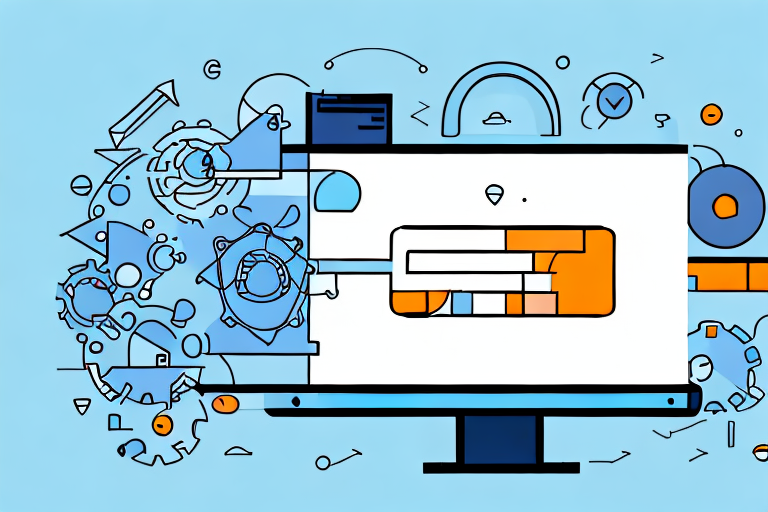Understanding Amazon FBA
When it comes to selling products online, Amazon FBA (Fulfillment by Amazon) is a popular choice for many sellers. But what exactly is Amazon FBA?
Amazon FBA is a service provided by Amazon that allows sellers to store their products in Amazon’s fulfillment centers. Amazon then takes care of shipping the products to customers, handling customer service, and managing returns. This means that sellers don’t have to worry about the logistical challenges of order fulfillment.
Before we begin: Every Amazon Seller needs a suite of tools for Keyword Research, Product Development, and Listing Optimization. Our top pick is Helium 10 and readers of this post can get 20% off their first 6 months by clicking the image below.

But let’s dive deeper into the world of Amazon FBA and explore its various aspects.
What is Amazon FBA?
Amazon FBA is a program that enables businesses to sell their products on the Amazon platform while taking advantage of the company’s vast infrastructure and customer reach. By using FBA, sellers can leverage Amazon’s expertise to store, pack, and ship their products without having to handle the logistics themselves.
When a seller signs up for Amazon FBA, they send their inventory to Amazon’s fulfillment centers. These centers are strategically located across the country, ensuring efficient and timely delivery to customers. Once the inventory arrives, Amazon takes over the responsibility of storing the products in their warehouses.
Amazon’s fulfillment centers are equipped with state-of-the-art technology to efficiently manage inventory. They use advanced systems to track each product, ensuring accurate stock levels and minimizing the risk of running out of stock. This allows sellers to focus on other aspects of their business, such as marketing and product development.
When a customer places an order for a product that is fulfilled by Amazon, the company takes care of the entire order fulfillment process. This includes picking, packing, and shipping the product to the customer’s doorstep. Amazon’s extensive network of delivery partners ensures fast and reliable shipping, providing a seamless experience for customers.
Benefits of Using Amazon FBA
There are several benefits to using Amazon FBA as a seller. First and foremost, it allows sellers to take advantage of Amazon’s reputation and customer base. Amazon is a trusted brand, and by using FBA, sellers can tap into the millions of customers who trust Amazon for their online shopping needs.
When a seller’s products are fulfilled by Amazon, they become eligible for Amazon Prime, a membership program that offers free two-day shipping on eligible products. This can significantly increase the visibility and sales potential of a seller’s products. Prime members are more likely to choose products that are eligible for fast and free shipping, giving FBA sellers a competitive edge.
Furthermore, Amazon handles customer service and returns, saving sellers time and resources. With FBA, sellers can focus on growing their business and sourcing new products, rather than dealing with customer inquiries or processing returns. Amazon’s dedicated customer service team ensures that customers receive prompt assistance and resolutions to any issues they may encounter.
In addition to these benefits, Amazon FBA provides sellers with access to Amazon’s global fulfillment network. This means that sellers can expand their reach and sell their products to customers around the world. Amazon’s international fulfillment centers enable sellers to offer their products to customers in different countries, opening up new markets and opportunities for growth.
Overall, Amazon FBA simplifies the selling process for businesses, allowing them to focus on what they do best – creating and sourcing great products. By leveraging Amazon’s infrastructure, reputation, and customer base, sellers can maximize their sales potential and provide a seamless shopping experience to customers.
Preparing for Your New Product Listing
Before adding a new product listing on Amazon FBA, it’s essential to take some preparatory steps to ensure success.
Launching a new product on Amazon FBA can be an exciting venture, but it requires careful planning and execution. By following a systematic approach, you can increase your chances of achieving profitability and customer satisfaction.
Researching Your Product
The first step in preparing for a new product listing is conducting thorough research. This involves identifying a profitable product niche, understanding the competition, and determining the demand for your product.
Researching your product allows you to gain valuable insights into the market landscape. By analyzing customer preferences, market trends, and competitor strategies, you can make informed decisions about pricing, marketing strategies, and potential sales volume.
Moreover, understanding the demand for your product helps you estimate the level of competition you may face. This knowledge allows you to tailor your marketing efforts and differentiate your product from others in the market.
Pricing Your Product
Setting the right price for your product is crucial for success on Amazon FBA. You’ll want to consider factors such as production costs, competitor pricing, and the perceived value of your product. Additionally, take into account any fees associated with using Amazon FBA, such as storage and fulfillment fees.
Pricing your product competitively is essential to attract customers and maximize your profitability. By conducting a thorough analysis of the market and your costs, you can determine the optimal price point that balances customer value and profit margins.
Furthermore, effective pricing strategies can help you stand out in a crowded marketplace. Offering discounts, bundling products, or providing value-added services can give you a competitive edge and increase your chances of success.
It’s also important to regularly review and adjust your pricing strategy based on market dynamics and customer feedback. By staying agile and responsive, you can maintain a competitive position and adapt to changing market conditions.
In conclusion, preparing for a new product listing on Amazon FBA requires careful research and strategic pricing. By investing time and effort into understanding your product and the market, you can position yourself for success and achieve your business goals.
Creating Your Amazon Seller Account
Once you’ve done your research and priced your product appropriately, it’s time to create your Amazon Seller account. Follow these steps to set up your account:
Steps to Set Up Your Account
- Go to the Amazon Seller Central website.
- Click on the “Register now” button to create a new account.
- Fill out the required information, such as your business name, address, and contact details.
- Agree to the terms and conditions and click “Submit.”
Creating your Amazon Seller account is the first step towards establishing your presence on the largest e-commerce platform in the world. By registering as a seller, you gain access to a vast customer base and the opportunity to showcase your products to millions of potential buyers. The process of setting up your account is straightforward and designed to ensure that you provide all the necessary information to start selling on Amazon.
When you visit the Amazon Seller Central website, you’ll be greeted with a user-friendly interface that guides you through the registration process. The “Register now” button stands out prominently, inviting you to take the next step towards becoming an Amazon seller. Clicking on this button will initiate the account creation process.
As you fill out the required information, it’s essential to provide accurate details about your business. Your business name should reflect your brand identity and resonate with your target audience. The address you provide will determine where your products will be shipped from, so make sure it aligns with your logistical capabilities. Additionally, accurate contact details will enable Amazon to communicate with you regarding your seller account and any customer inquiries that may arise.
Before finalizing your account setup, it’s crucial to review and agree to Amazon’s terms and conditions. These terms outline the rules and guidelines that govern your seller account, ensuring fair and transparent transactions for both you and your customers. Once you’ve read and understood the terms, clicking the “Submit” button will complete the registration process, and you’ll officially become an Amazon seller.
Navigating Your Seller Dashboard
Once your Amazon Seller account is set up, you can access your Seller Dashboard. This is where you’ll manage your product listings, monitor sales performance, and handle customer inquiries. The Seller Dashboard is a powerful tool that provides you with valuable insights and control over your Amazon FBA experience.
Upon logging into your Seller Dashboard, you’ll be greeted with a comprehensive overview of your account’s performance. This includes key metrics such as sales, orders, and customer feedback. The Inventory tab allows you to manage your product listings, ensuring that they are accurate, up-to-date, and optimized for maximum visibility. You can add new products, update existing listings, and track inventory levels to ensure a smooth selling experience.
The Orders tab is where you’ll find all the information related to customer orders. You can view and manage orders, process refunds or returns, and communicate with buyers directly through the messaging system. Timely order management is crucial for maintaining customer satisfaction and building a positive reputation on Amazon.
The Reports tab provides you with detailed insights into your sales performance. You can generate reports on various aspects, such as sales by product, sales by date, or sales by region. These reports help you analyze trends, identify opportunities for growth, and make informed business decisions.
Familiarize yourself with the various sections of the Seller Dashboard, such as the Inventory, Orders, and Reports tabs. This will help you navigate the platform effectively and make the most out of your Amazon FBA experience. Regularly monitoring your Seller Dashboard and staying proactive in managing your account will contribute to your success as an Amazon seller.
Adding a New Product to Your FBA Inventory
Now that your account is set up, it’s time to add a new product to your FBA inventory. But before you do that, make sure you understand the product listing requirements.
Product Listing Requirements
Amazon has specific guidelines for product listings to ensure a consistent and satisfactory shopping experience for customers. These guidelines cover aspects such as product descriptions, images, and classification.
Before adding a new product, review the listing requirements to ensure that your product meets all the necessary criteria. This will increase the chances of your product being approved and attract potential customers.
Entering Product Details
When adding a new product to your FBA inventory, you’ll need to provide detailed information about the product. This includes the product title, description, features, and any variations available.
Take the time to craft compelling product descriptions that highlight the unique selling points of your product. Use high-quality images to showcase the product from various angles and provide accurate and detailed information to help customers make informed purchasing decisions.
Shipping Your Product to Amazon
Once your product is listed on Amazon FBA, it’s time to ship it to Amazon’s fulfillment centers. Proper packaging and creating a shipping plan are essential for a smooth shipping process.
Packaging Guidelines for FBA
Amazon has specific packaging guidelines to ensure that products arrive in excellent condition and can be efficiently processed within their fulfillment centers. These guidelines cover aspects such as labeling, packaging materials, and shipment preparation.
Follow the packaging guidelines carefully to avoid any issues or delays with your shipment. This will help protect your product and ensure that it is ready for fulfillment once it reaches Amazon.
Creating a Shipping Plan
Before shipping your product to Amazon, you’ll need to create a shipping plan within your Seller Central account. This involves selecting the products you want to ship, specifying the quantity, and providing details such as box dimensions and weight.
Follow the step-by-step process to create your shipping plan, ensuring that all the necessary information is accurate. Once your shipping plan is created, you can print the shipping labels and send your products to Amazon for fulfillment.
By following these steps, you can successfully add a new product listing on Amazon FBA. Understanding the ins and outs of the process and taking the necessary preparatory steps will set you up for success in selling your products on the world’s largest online marketplace.
Streamline Your Amazon FBA Experience with Your eCom Agent
Ready to take your Amazon FBA business to the next level? Your eCom Agent harnesses the power of AI to revolutionize the way you manage your Amazon listings. From product development to review analysis and detail page enhancement, our AI tools automate the heavy lifting, saving you time and boosting your efficiency. Don’t miss out on the opportunity to transform your Amazon strategy. Subscribe to Your eCom Agent’s AI Tools today and experience the future of e-commerce at your fingertips.