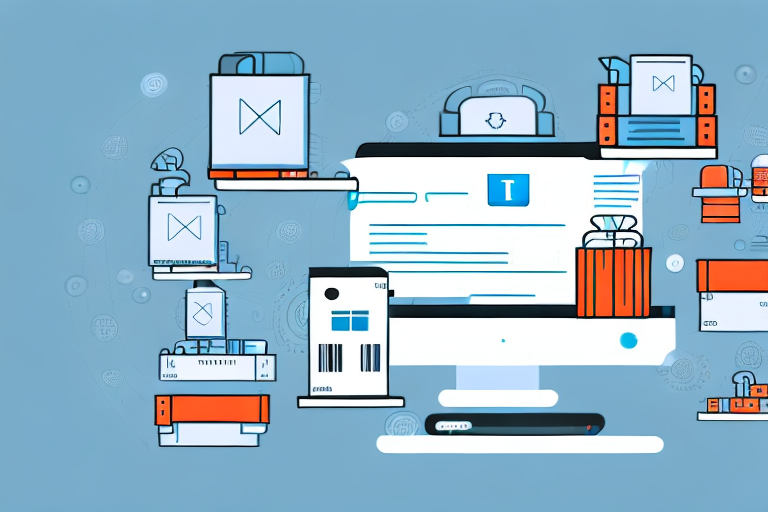Are you struggling to efficiently manage your inventory for your Fulfillment by Amazon (FBA) business? Look no further! In this comprehensive guide, we will explore the world of FBA restocking software and how it can revolutionize your inventory management system. By the end of this article, you will have a solid understanding of the key features to look for in FBA restocking software, how to select the right software for your business, and how to successfully implement and maximize its benefits. Let’s dive in!
Understanding FBA Restocking Software
Before we delve into the specifics, let’s take a moment to understand what FBA restocking software is and why it is crucial for your business. FBA restocking software is a powerful tool that helps you automate and optimize your inventory management process. It streamlines the entire restocking workflow, from forecasting demand to replenishing stock, ultimately saving you time and money.
Before we begin: Every Amazon Seller needs a suite of tools for Keyword Research, Product Development, and Listing Optimization. Our top pick is Helium 10 and readers of this post can get 20% off their first 6 months by clicking the image below.

But what exactly does this mean for your business? Let’s explore further.
Imagine you run an online store that sells a wide range of products. As your business grows, it becomes increasingly challenging to keep track of inventory levels manually. You might find yourself constantly checking stock levels, manually generating purchase orders, and dealing with stockouts or overstock situations. This not only takes up valuable time but also increases the risk of losing sales or tying up capital in excess inventory.
This is where FBA restocking software comes in. By automating key inventory management tasks, it allows you to focus on other important aspects of your business, such as marketing and customer service. With accurate demand forecasting capabilities, you can anticipate customer demand and ensure that you always have the right products in stock at the right time.
The Role of FBA Restocking Software in Inventory Management
In today’s fast-paced e-commerce world, effective inventory management is more important than ever. FBA restocking software plays a vital role in ensuring that you always have the right products in stock at the right time. By automating key inventory management tasks, such as tracking sales, monitoring stock levels, and generating purchase orders, FBA restocking software empowers you to stay ahead of demand and eliminate unnecessary stockouts or overstock situations.
Let’s dive deeper into the benefits of using FBA restocking software:
1. Accurate Demand Forecasting: With the help of advanced algorithms and historical sales data, FBA restocking software can accurately predict future demand for your products. This allows you to make informed decisions about when and how much to reorder, preventing stockouts or excess inventory.
2. Real-time Inventory Tracking and Reporting: FBA restocking software provides you with real-time visibility into your inventory levels across multiple sales channels. You can easily track stock movements, identify slow-moving or fast-selling products, and generate detailed reports to analyze your inventory performance.
3. Integration with FBA and Other Marketplaces: If you sell on multiple platforms, such as Amazon FBA and other marketplaces, FBA restocking software can seamlessly integrate with these platforms. This means that inventory updates and order data are automatically synced, reducing the risk of overselling or underselling.
4. Purchase Order Automation: Manually generating purchase orders can be time-consuming and prone to errors. FBA restocking software automates this process by generating purchase orders based on predefined reorder points or sales forecasts. This ensures that you have the right amount of stock on hand without overordering.
5. Alerts and Notifications for Low Stock Levels: FBA restocking software can send you alerts and notifications when stock levels for specific products fall below a certain threshold. This allows you to take immediate action and reorder before running out of stock, preventing lost sales and dissatisfied customers.
Key Features of Effective FBA Restocking Software
Not all FBA restocking software is created equal. To truly boost your inventory management efficiencies, it is essential to choose software that encompasses a comprehensive set of features. Some key features to look for include:
- Accurate demand forecasting capabilities: The software should use advanced algorithms and historical sales data to accurately predict future demand for your products.
- Real-time inventory tracking and reporting: You should be able to easily track stock movements, analyze inventory performance, and generate detailed reports.
- Integration with FBA and other marketplaces: The software should seamlessly integrate with your sales channels, ensuring that inventory updates and order data are automatically synced.
- Purchase order automation: The software should automate the generation of purchase orders based on predefined reorder points or sales forecasts.
- Alerts and notifications for low stock levels: The software should provide alerts and notifications when stock levels for specific products fall below a certain threshold.
These features will enable you to make data-driven decisions, minimize manual tasks, and streamline your entire restocking process. With the right FBA restocking software, you can take your inventory management to the next level and drive the success of your online business.
Selecting the Right FBA Restocking Software for Your Business
Now that you understand the importance of FBA restocking software, it’s time to select the right software for your unique business needs. Follow these steps to ensure you make the best choice:
Evaluating Your Business Needs
Start by assessing your current inventory management practices and identifying the pain points in your business. Are you struggling with keeping track of your stock levels? Do you find it difficult to forecast demand accurately? Are you spending too much time manually updating your inventory? Determine what specific features and functionalities you require from the restocking software. For example, you may need a system that can automatically calculate reorder points based on historical sales data or one that integrates seamlessly with your existing e-commerce platform. This evaluation will serve as a foundation for your decision-making process.
Furthermore, consider the size and complexity of your business. If you have a small operation with a limited number of SKUs, a basic restocking software might suffice. However, if you have a large inventory with multiple warehouses and fulfillment centers, you may need a more robust solution that can handle complex logistics and provide real-time visibility into your stock levels across different locations.
Comparing Different FBA Restocking Software Options
Research and compare the various FBA restocking software options available in the market. Look for reputable providers with a track record of serving businesses similar to yours. Consider factors such as pricing, user reviews, customer support, and scalability.
When evaluating pricing, be sure to consider not only the upfront cost but also any ongoing fees or additional charges that may apply. Some software providers offer tiered pricing plans based on the number of SKUs or monthly sales volume, so make sure to choose a plan that aligns with your business size and growth projections.
Reading user reviews can provide valuable insights into the strengths and weaknesses of different software options. Look for reviews from businesses that are similar in size and industry to get a better understanding of how well the software performs in real-world scenarios.
Customer support is another crucial aspect to consider. Look for software providers that offer responsive and knowledgeable customer support teams. You want to ensure that you can easily reach out for assistance whenever you encounter any issues or have questions about the software’s functionality.
Scalability is also important, especially if you anticipate your business growing in the future. Choose a restocking software that can accommodate your business’s expansion without requiring a complete overhaul of your inventory management system.
Shortlist the solutions that align with your business requirements and request demos or trials to get a hands-on experience before making a final decision. This will allow you to see how intuitive the software is to use and how well it integrates with your existing processes. Additionally, it will give you an opportunity to evaluate the software’s performance and assess whether it meets your expectations.
By following these steps and taking the time to thoroughly evaluate your options, you can select the right FBA restocking software that will streamline your inventory management, improve efficiency, and ultimately contribute to the growth and success of your business.
Implementing FBA Restocking Software into Your Business Operations
Once you have selected the perfect FBA restocking software for your business, it’s time to implement it into your daily operations. While the process may seem daunting, following these steps will ensure a smooth transition:
Steps for Successful Implementation
Start by thoroughly understanding the software’s documentation and user guides. Create a detailed implementation plan that includes setting up the software, integrating it with your existing systems, and training your team members. Communicate the implementation plan to your team and allocate sufficient time and resources.
Overcoming Common Implementation Challenges
Implementing new software always comes with its share of challenges. It is important to anticipate and address these challenges to ensure a successful implementation. Common challenges include data migration, change management, and resistance from employees. Stay proactive, communicate regularly, and provide adequate training and support to overcome these obstacles.
Maximizing the Benefits of FBA Restocking Software
Now that you have successfully implemented FBA restocking software, let’s explore some best practices to help you maximize its benefits:
Best Practices for Using FBA Restocking Software
Regularly review and update your restocking parameters and settings based on accurate data analysis. Leverage the software’s reporting capabilities to gain insights into your inventory performance. Continuously monitor and adjust your restocking strategy to optimize sales, minimize costs, and reduce stockouts.
Tracking and Improving Your Inventory Management Efficiencies
FBA restocking software provides valuable data that can be leveraged to track and improve your inventory management efficiencies. Identify key performance indicators (KPIs) such as order fill rate, stock turnover, and carrying costs. Regularly evaluate these metrics and implement improvement initiatives to enhance your overall inventory management strategy.
Future Trends in FBA Restocking Software
As technology continues to advance, so does FBA restocking software. Here are a few future trends to keep an eye on:
Technological Advancements and Their Impact
Artificial intelligence (AI) and machine learning technologies are revolutionizing the way FBA restocking software functions. These advancements will further improve demand forecasting accuracy, automate decision-making processes, and provide predictive analytics to optimize inventory levels.
Preparing Your Business for Future Changes
To stay ahead in the ever-evolving e-commerce landscape, it is crucial to embrace and adapt to future changes in FBA restocking software. Stay informed about emerging trends, attend industry conferences, and keep an open mind towards new technologies that can further streamline your inventory management processes.
By following this ultimate guide to FBA restocking software, you are well on your way to boosting your inventory management efficiencies and ensuring the success of your FBA business. Embrace the power of automation, leverage data-driven insights, and stay proactive in embracing future trends. Your inventory will thank you!
Take Your FBA Business to the Next Level with Your eCom Agent
Ready to harness the full potential of AI in your FBA business? Your eCom Agent offers a cutting-edge suite of AI tools designed to elevate your Amazon selling experience. From developing superior products to optimizing your detail pages, our intelligent solutions transform hours of manual effort into seconds of automated efficiency. Don’t miss out on the opportunity to drive your business forward. Subscribe to Your eCom Agent’s AI Tools today and experience the future of e-commerce at your fingertips.