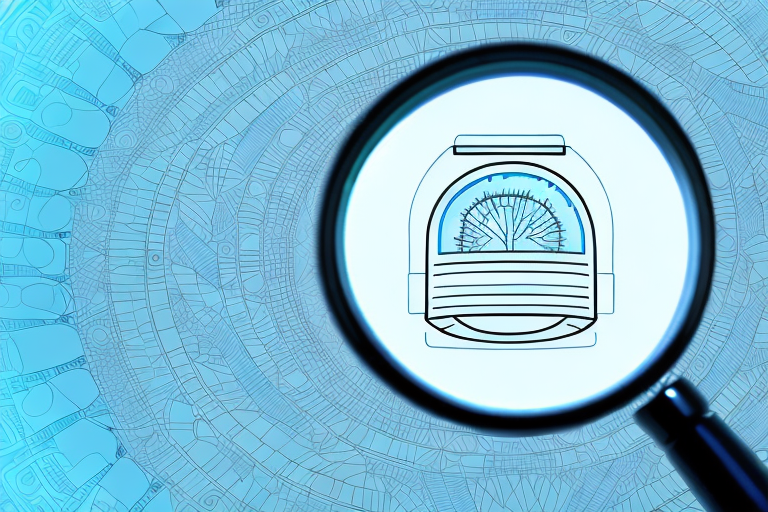In the vast digital ecosystem of Amazon, the ASIN number holds a significant role in ensuring the success and discoverability of your product. Understanding what an ASIN number is and how to effectively locate it can greatly streamline your selling process and boost your online presence. This article will guide you through the step-by-step process of finding the Amazon ASIN number for your product, using various methods and tools available.
Understanding the Importance of Amazon ASIN Number
Before diving into the specifics of finding your product’s ASIN number, it’s crucial to grasp the significance of this unique identifier. The Amazon Standard Identification Number, or ASIN, serves as a universal and distinctive code assigned to each product listed on the platform. This alphanumeric code facilitates easy identification and enables seamless navigation within Amazon’s vast product database.
Before we begin: Every Amazon Seller needs a suite of tools for Keyword Research, Product Development, and Listing Optimization. Our top pick is Helium 10 and readers of this post can get 20% off their first 6 months by clicking the image below.

When a product is listed on Amazon, it becomes part of a massive catalog that includes millions of other items. With such a vast selection, it’s essential to have a system in place to organize and categorize products effectively. This is where the ASIN number comes in. It acts as a digital fingerprint for your product, allowing Amazon’s algorithms to categorize and organize it appropriately.
Imagine walking into a library without any organization or labeling system. It would be nearly impossible to find the book you’re looking for among the countless shelves. The same concept applies to the Amazon marketplace. Without the ASIN number, your product would be lost in a sea of similar offerings, making it difficult for potential buyers to find.
What is an Amazon ASIN Number?
In essence, an ASIN number serves as the fingerprint of your product on Amazon. This 10-character code helps Amazon categorize and organize your product, allowing it to be easily searchable by potential customers. By attaching an ASIN number to your product, you enable it to be included in relevant search results and increase its visibility to potential buyers.
Each ASIN number is unique to a specific product and remains consistent across all Amazon marketplaces. This means that regardless of where your product is listed, whether it’s on Amazon.com, Amazon.co.uk, or any other Amazon site, the ASIN number will remain the same. This consistency ensures that customers can find your product regardless of their location, making it easier for you to reach a global audience.
Furthermore, the ASIN number is not only beneficial for customers but also for sellers. It allows sellers to track the performance of their products, analyze sales data, and make informed decisions about pricing, marketing strategies, and inventory management. By understanding how your product is performing in the marketplace, you can optimize your listing and improve your chances of success.
Why is the ASIN Number Crucial for Your Product?
The ASIN number plays a critical role in enhancing your product’s visibility within the vast Amazon marketplace. Without a unique ASIN number, your product might get lost in the sea of similar offerings, making it difficult for potential buyers to find. Additionally, the ASIN number ensures that your product appears in relevant product listings, boosting its chances of being seen by interested customers.
Think of the ASIN number as a passport for your product. It grants your product access to Amazon’s vast customer base and increases its exposure to potential buyers. When customers search for a specific product or browse through related categories, Amazon’s algorithms utilize the ASIN number to display relevant results. This means that by having a unique ASIN number, your product has a higher chance of appearing in front of interested customers, increasing the likelihood of a sale.
Furthermore, the ASIN number allows you to leverage Amazon’s advertising tools and promotional opportunities. By associating your product with its unique ASIN number, you can run targeted advertising campaigns, sponsored product ads, and take advantage of other marketing strategies to drive more traffic and sales to your listing.
In conclusion, the ASIN number is a vital component of selling on Amazon. It serves as a unique identifier that helps categorize, organize, and promote your product within the vast Amazon marketplace. By understanding the importance of the ASIN number and utilizing it effectively, you can increase your product’s visibility, reach a broader audience, and ultimately boost your sales on Amazon.
Locating Your Product’s ASIN Number on Amazon
Now that we understand the importance of the ASIN number, let’s explore ways to locate it on the Amazon platform. There are a couple of methods you can use, depending on your specific needs and access to resources.
Navigating Through Amazon’s Product Details
One way to locate your product’s ASIN number is by accessing the product details page on Amazon. Simply navigate to the product listing page and scroll down until you find the product details section. Within this section, look for the code labeled “ASIN.” This alphanumeric code represents the unique identifier for your product.
When you find the ASIN code, you might wonder why it is so important. Well, the ASIN (Amazon Standard Identification Number) is crucial for identifying and tracking products on Amazon’s vast marketplace. It serves as a universal identifier that helps Amazon categorize and organize products efficiently. With the ASIN, Amazon can ensure that customers find the exact product they are looking for, even among millions of listings.
Moreover, the ASIN is essential for sellers as well. It allows sellers to manage their inventory effectively, track sales performance, and optimize their product listings. By knowing the ASIN, sellers can easily update product information, manage pricing, and even run advertising campaigns targeted at specific ASINs.
Identifying the ASIN Number in the URL
Alternatively, the ASIN number can be identified directly from the product URL. Once you’re on the product listing page, take a look at the web address in your browser’s address bar. Within the URL, you’ll find a sequence of characters following the “/dp/” or “/product/” segment. This series of letters and numbers represents the ASIN number for that specific product.
It’s fascinating how Amazon incorporates the ASIN into the URL structure. By doing so, Amazon ensures that each product has a unique and identifiable web address. This not only helps customers easily share product links but also enables search engines to index and rank individual product pages more effectively.
Furthermore, the ASIN in the URL plays a crucial role in Amazon’s search algorithm. When customers search for a specific product on Amazon, the ASIN in the URL helps the platform retrieve the most relevant product listings. This ensures that customers find the exact product they are looking for, even if they don’t remember the product’s name or brand.
In conclusion, locating your product’s ASIN number on Amazon is essential for both sellers and customers. Whether you navigate through the product details or identify it in the URL, the ASIN serves as a powerful identifier that enables efficient product management and enhances the overall shopping experience on Amazon.
Utilizing Amazon’s Seller Central for ASIN Lookup
Amazon’s Seller Central provides additional tools and resources to manage your product inventory effectively. Using this platform, you can easily access ASIN numbers for your products in a centralized location.
Accessing Your Seller Central Account
To begin the process, log in to your Amazon Seller Central account. Once you’ve successfully logged in, navigate to the “Inventory” tab. Under the “Manage Inventory” section, you’ll find a comprehensive list of all your listed products.
Finding ASIN Numbers in Your Inventory
Within the “Manage Inventory” section, you’ll be able to view important product details, including the ASIN number. Locate the specific product you’re interested in and scan the corresponding row for the ASIN column. Here, you’ll find the unique ASIN number that has been assigned to your product.
Using Third-Party Tools for ASIN Retrieval
While Amazon’s Seller Central provides useful ASIN lookup functionalities, there are also several third-party tools available to simplify and enhance the process.
Benefits of Using External ASIN Lookup Tools
External ASIN lookup tools offer several advantages, such as providing a more streamlined search experience and offering additional product insights. These tools often have advanced search filters, allowing you to narrow down your search criteria and locate ASIN numbers more efficiently.
Selecting the Right ASIN Lookup Tool for Your Needs
When choosing a third-party ASIN lookup tool, consider factors such as ease of use, reliability, and additional features provided. Take the time to research and compare various tools to find the one that best aligns with your specific needs and budget.
Troubleshooting Common Issues in ASIN Lookup
Despite the straightforward process of finding your product’s ASIN number, you may encounter some challenges along the way. Here are a couple of common issues and their potential solutions:
Dealing with Missing ASIN Numbers
If you are unable to find the ASIN number for your product using the methods mentioned earlier, it’s possible that the product may not yet have an assigned ASIN number. In this case, reach out to Amazon Seller Support for assistance in obtaining the necessary ASIN.
Resolving Duplicate ASIN Numbers
In some cases, you may encounter duplicate ASIN numbers for different products. This can cause confusion and impact your product’s discoverability. To address this issue, it’s crucial to reach out to Amazon Seller Support and provide them with the necessary details to rectify the situation.
By following the methods outlined in this article, you can effectively find the Amazon ASIN number for your product. Remember that the ASIN number plays a vital role in maximizing your product’s visibility and success on the Amazon platform. Utilize the various methods and tools available to ensure your product stands out amidst the competition, attracting potential customers and increasing sales.
Maximize Your Amazon Success with Your eCom Agent
Ready to take your Amazon selling game to the next level? With Your eCom Agent’s suite of AI tools, you can effortlessly optimize your product listings, analyze customer feedback, and enhance your detail pages. Say goodbye to the tedious hours of manual work and embrace the power of AI to improve your products and increase sales. Don’t miss out on the opportunity to revolutionize your Amazon business. Subscribe to Your eCom Agent’s AI Tools today and watch your business thrive!