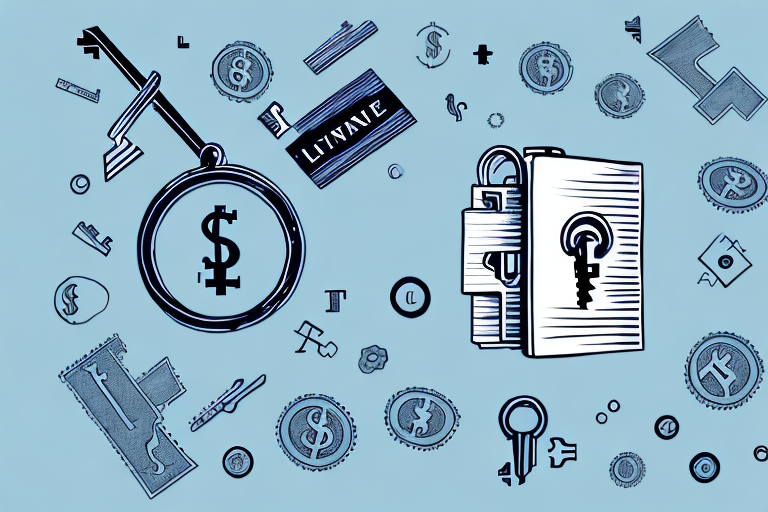In today’s fast-paced business world, it’s crucial to stay ahead of the competition and make smart decisions that benefit your company’s bottom line. One way to achieve this is by signing up for Business Prime, a premier service that offers exclusive benefits to businesses of all sizes. Understanding the ins and outs of Business Prime is essential to unleashing its full potential and reaping the rewards it has to offer.
Understanding Business Prime
Business Prime is a membership program designed specifically for businesses on Amazon. It provides a host of benefits that can give your company a competitive edge and streamline your purchasing process. Simply put, Business Prime allows you to leverage the power of Amazon to your advantage, providing you with a suite of tools and features that are tailored to meet the unique needs of your business.
Before we begin: Every Amazon Seller needs a suite of tools for Keyword Research, Product Development, and Listing Optimization. Our top pick is Helium 10 and readers of this post can get 20% off their first 6 months by clicking the image below.

What is Business Prime?
Business Prime is a subscription-based service that offers a wide range of benefits to registered members. It is designed to simplify your procurement process, enabling you to access a vast selection of products at competitive prices. With Business Prime, you can enjoy fast and free shipping on eligible items, discounts on bulk orders, and much more, all while saving valuable time and money for your company.
Key Features of Business Prime
Business Prime comes packed with a multitude of features that can revolutionize the way you do business. Some of the key features include:
- Fast and free shipping on eligible items
- Exclusive discounts on bulk orders
- Access to a dedicated customer support team
- Streamlined purchasing process with enhanced invoicing options
One of the standout features of Business Prime is the fast and free shipping on eligible items. This means that you can get your products delivered to your doorstep in no time, without having to worry about additional shipping costs. This can be a huge advantage for businesses that rely on timely deliveries to keep their operations running smoothly.
Another major benefit of Business Prime is the exclusive discounts on bulk orders. This allows you to save money when purchasing large quantities of products, making it easier to manage your inventory and meet the demands of your customers. With these discounts, you can maximize your purchasing power and increase your profit margins.
Business Prime members also have access to a dedicated customer support team. This means that if you encounter any issues or have any questions regarding your orders or account, you can reach out to a team of experts who are ready to assist you. This level of support can be invaluable, especially when dealing with complex or urgent matters.
With Business Prime, you can enjoy a streamlined purchasing process that saves you time and effort. The platform offers enhanced invoicing options, allowing you to easily track and manage your expenses. This can simplify your accounting tasks and provide you with a clear overview of your spending, making it easier to budget and plan for the future.
The Process of Signing Up for Business Prime
Signing up for Business Prime is a straightforward process that can be completed in a few easy steps. To help you get started, here’s a step-by-step guide to registration:
Step-by-Step Guide to Registration
- Visit the Business Prime registration page on Amazon’s website.
- Click on the “Sign Up” button to start the registration process.
- Provide the necessary information about your company, such as its name, address, and industry.
- Submit your payment details to complete the registration process.
- Once your payment is processed, you’ll receive a confirmation email with further instructions on how to activate your Business Prime membership.
Tips for a Smooth Sign-Up Process
While signing up for Business Prime is a relatively simple process, it’s always helpful to keep a few tips in mind to ensure a smooth experience:
- Double-check all the information you provide during registration to ensure its accuracy.
- Make sure to review the terms and conditions of the membership before finalizing your registration.
- Keep your payment information handy to expedite the sign-up process.
- Consider involving your procurement team or key decision-makers to get their input and buy-in for the Business Prime membership.
Now that you have a basic understanding of the sign-up process, let’s delve deeper into each step to provide you with a more comprehensive overview.
Step 1: Visit the Business Prime Registration Page
When you decide to sign up for Business Prime, the first step is to visit the Business Prime registration page on Amazon’s website. This page is specifically designed to guide you through the registration process and provide you with all the necessary information you need to know.
Once you’re on the registration page, take a moment to familiarize yourself with the layout and the options available to you. This will help you navigate through the process more efficiently and ensure that you don’t miss any important details.
Step 2: Click on the “Sign Up” Button
After you’ve arrived at the Business Prime registration page, the next step is to click on the “Sign Up” button. This button will initiate the registration process and take you to the next stage.
By clicking on the “Sign Up” button, you’re indicating your interest in becoming a Business Prime member and gaining access to a wide range of benefits and features that can help streamline your business operations.
Step 3: Provide the Necessary Information about Your Company
Once you’ve clicked on the “Sign Up” button, you’ll be prompted to provide the necessary information about your company. This information is crucial for Amazon to verify your eligibility for Business Prime and ensure that you receive the appropriate benefits.
Some of the information you’ll be asked to provide includes your company’s name, address, and industry. It’s important to provide accurate and up-to-date information to avoid any delays or complications during the registration process.
Step 4: Submit Your Payment Details
After you’ve provided the necessary information about your company, the next step is to submit your payment details. Business Prime is a membership program that requires a subscription fee, which can vary depending on the plan you choose.
During this step, you’ll be asked to enter your payment information, such as your credit card details or any other accepted payment method. Amazon ensures the security of your payment information by using encryption and other advanced security measures.
Step 5: Confirmation Email and Activation
Once you’ve submitted your payment details, the final step is to wait for a confirmation email from Amazon. This email will contain further instructions on how to activate your Business Prime membership and start enjoying all the benefits it offers.
It’s important to keep an eye on your inbox and check your spam or junk folders in case the confirmation email gets filtered out. If you haven’t received the email within a reasonable timeframe, you can reach out to Amazon’s customer support for assistance.
Now that you have a better understanding of the step-by-step process, let’s explore some additional tips to ensure a smooth sign-up experience.
Double-Check All Information
Before finalizing your registration, it’s crucial to double-check all the information you provide. This includes your company’s name, address, and industry. Ensuring the accuracy of this information will help prevent any issues or delays in the registration process.
Review the Terms and Conditions
As with any membership or subscription, it’s essential to review the terms and conditions before finalizing your registration. Familiarize yourself with the rights and responsibilities associated with Business Prime to make an informed decision.
Keep Payment Information Handy
To expedite the sign-up process, it’s helpful to have your payment information readily available. This will save you time and ensure a seamless transition from providing your company details to submitting your payment information.
Involve Your Procurement Team or Key Decision-Makers
If you have a procurement team or key decision-makers within your company, it’s beneficial to involve them in the sign-up process. Getting their input and buy-in for the Business Prime membership can help align your business goals and maximize the benefits of the program.
By following these tips and understanding the step-by-step process, you’re well-equipped to sign up for Business Prime and unlock a world of benefits for your company. Start the registration process today and experience the convenience and efficiency that Business Prime has to offer.
Exclusive Benefits of Business Prime for Your Company
Now that you’ve successfully signed up for Business Prime, it’s time to explore the exclusive benefits it brings to your company. From cost savings to advanced tools and tailored solutions, Business Prime has a lot to offer:
Cost Savings and Efficiency
One of the primary benefits of Business Prime is the potential for significant cost savings. With exclusive discounts on bulk orders and fast, free shipping, you can reduce procurement costs and maximize efficiency in your purchasing process. This not only saves your company money but also frees up valuable resources that can be better utilized for other business initiatives.
Advanced Tools and Features
Business Prime provides access to a range of advanced tools and features that can enhance your procurement process. From customizable dashboards for tracking spending to automated purchasing workflows, these tools empower you to make data-driven decisions and optimize your purchasing strategy.
Tailored Solutions for Your Business
Another standout feature of Business Prime is its ability to offer tailored solutions for businesses of all sizes and industries. Whether you’re a small startup or an established enterprise, Business Prime’s flexible options and customizable features ensure that the membership meets your specific needs. This allows you to focus on growing your business while Business Prime takes care of the rest.
Maximizing Your Business Prime Membership
Now that you have a solid understanding of the benefits of Business Prime, it’s essential to learn how to make the most of your membership. By following these best practices, you can truly leverage Business Prime for growth:
Best Practices for Using Business Prime
1. Take advantage of the fast and free shipping to streamline your supply chain and optimize inventory management.
2. Utilize the advanced analytics and reporting tools offered by Business Prime to gain insights into your purchasing patterns and identify cost-saving opportunities.
3. Encourage your team to take advantage of the exclusive discounts and perks of Business Prime. This can help boost employee satisfaction and productivity.
Leveraging Business Prime for Growth
Business Prime is not just a service for cost savings; it can also be a catalyst for growth. By tapping into the vast marketplace and resources that Amazon provides, you can expand your product offerings, reach new customers, and explore new business opportunities. With Business Prime, the sky’s the limit for your company’s growth potential.
Frequently Asked Questions about Business Prime
As with any service, you may have some questions or concerns about Business Prime. Here are answers to some of the most commonly asked questions:
Troubleshooting Common Issues
1. Q: I can’t find the Business Prime registration page on Amazon’s website. What should I do?
A: Make sure you are logged in to your Amazon Business account and navigate to the Business Prime section under the “Your Account” tab.
2. Q: I’m not sure if Business Prime is suitable for my company’s needs. Can I try it before committing?
A: Yes, Amazon offers a free trial of Business Prime, allowing you to explore its features and benefits before making a final decision.
Contacting Business Prime Support
If you have any further questions or need assistance with your Business Prime membership, Amazon’s customer support team is readily available to help. You can reach them by phone, email, or live chat through the support section of the Business Prime website.
By signing up for Business Prime, you are giving your company a competitive advantage in the marketplace. The exclusive benefits, cost savings, and tailored solutions it offers can help drive growth and efficiency across your organization. So don’t wait any longer – unlock the exclusive benefits of Business Prime and take your company to new heights!
Enhance Your Amazon Business with AI-Powered Efficiency
As you unlock the potential of Business Prime for your company, take your Amazon selling game to the next level with Your eCom Agent. Our AI tools are specifically designed to streamline your Amazon business, from product development to customer feedback analysis. With Your eCom Agent, you can automate complex tasks and make data-driven decisions swiftly and effectively. Subscribe to Your eCom Agent’s AI Tools today and transform the way you manage your Amazon presence!