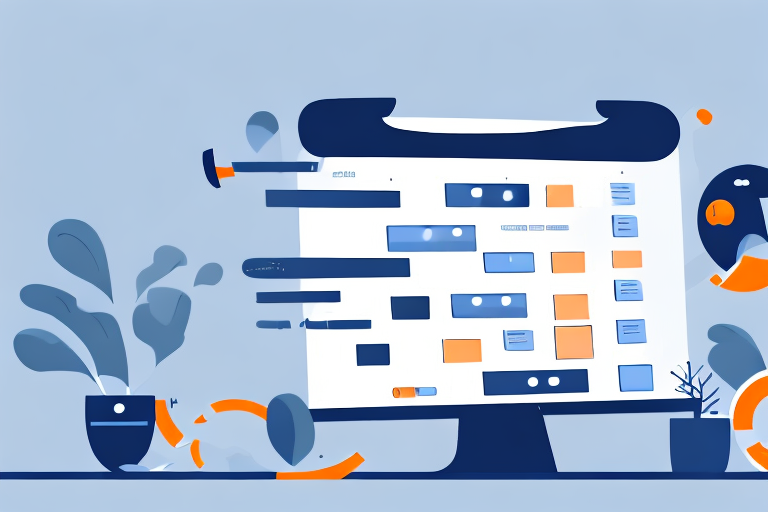Amazon has become the go-to marketplace for online sellers, offering immense opportunities for businesses to expand their reach and increase sales. In this comprehensive guide, we will take you through the step-by-step process of creating a new listing on Amazon, ensuring that you are well-equipped to showcase your product to potential customers.
Understanding Amazon’s Marketplace
Before diving into the listing creation process, it is crucial to understand the significance of Amazon’s marketplace. With millions of customers actively searching for products, Amazon provides a vast potential customer base that can greatly boost your sales and visibility. Its reputation as a trusted platform further adds credibility to your brand, helping you gain the trust of potential buyers.
Before we begin: Every Amazon Seller needs a suite of tools for Keyword Research, Product Development, and Listing Optimization. Our top pick is Helium 10 and readers of this post can get 20% off their first 6 months by clicking the image below.

The Importance of Amazon for Online Sellers
As an online seller, leveraging Amazon’s expansive marketplace can provide several benefits. Firstly, Amazon’s vast customer base offers an opportunity to reach a larger audience than any individual website can achieve. This means that even if you have your own website, selling on Amazon can help you tap into a whole new pool of customers who may not have discovered your brand otherwise.
Secondly, Amazon’s robust infrastructure handles order fulfillment and customer support, freeing up your time to focus on growing your business. Instead of worrying about packing and shipping orders, you can rely on Amazon’s efficient systems to handle these tasks for you. This allows you to dedicate more time and resources to expanding your product line, improving customer service, or implementing marketing strategies.
Lastly, Amazon’s advanced marketing and advertising tools allow you to precisely target potential customers, enhancing your product’s visibility. With features like Sponsored Products and Amazon Advertising, you can create targeted campaigns to reach specific demographics or promote your products alongside relevant search results. This level of precision in marketing can significantly increase your chances of attracting interested buyers and driving sales.
Navigating the Amazon Seller Central
Once you understand the significance of Amazon’s marketplace, it’s time to familiarize yourself with the Seller Central, Amazon’s hub for sellers. Seller Central is where you will manage your inventory, process orders, and track your performance.
Within Seller Central, you will find various sections and tools designed to help you effectively navigate and maximize its potential. Take some time to explore each section, such as Inventory Management, Order Management, and Performance Metrics, to understand how they can assist you in running your business smoothly.
Inventory Management allows you to keep track of your stock levels, create new product listings, and manage product variations. It’s important to regularly update your inventory to ensure accurate availability information for customers and prevent overselling.
Order Management is where you can view and process incoming orders. You can easily print shipping labels, communicate with customers, and manage returns or refunds. Familiarize yourself with the order management process to ensure timely and efficient order fulfillment.
Performance Metrics provide valuable insights into your business’s performance on Amazon. You can track key metrics such as sales, customer reviews, and seller feedback. Monitoring these metrics will help you identify areas for improvement and measure the success of your strategies.
Additionally, Seller Central offers various tools and reports to help you optimize your listings, analyze sales data, and manage advertising campaigns. These tools can provide valuable insights into customer behavior, market trends, and competition, allowing you to make informed decisions to drive your business forward.
By becoming well-versed in Seller Central’s features and functionalities, you can effectively manage your Amazon business and make the most of the platform’s resources.
Preparing for Your New Listing
Before diving into the listing creation process, there are certain key steps you need to undertake to ensure that your listing is optimized for success.
Identifying Your Product Category
Begin by identifying the correct product category for your listing. Accurately selecting the category ensures that your product appears in relevant search results and reaches the right target audience. Browse through Amazon’s category options and choose the one that best aligns with your product.
When selecting the category, it is important to consider the specific features and characteristics of your product. Think about the main purpose of your product and the problem it solves for customers. This will help you narrow down the category options and choose the most appropriate one.
Furthermore, take some time to research the competition within your chosen category. Look at the listings of similar products and analyze their strategies. Pay attention to the keywords they use, the product descriptions, and the overall presentation. This will give you valuable insights into how to position your own product within the category.
Researching Keywords for Your Listing
Next, conduct thorough keyword research to identify the most relevant and popular search terms for your product. Utilize tools like Amazon’s Keyword Planner or external keyword research tools to identify high-volume keywords that can optimize your product’s visibility.
Keyword research is a crucial step in the listing creation process as it helps you understand how customers search for products similar to yours. By identifying the right keywords, you can improve your product’s visibility and increase the chances of it being discovered by potential customers.
When conducting keyword research, consider both broad and specific keywords. Broad keywords capture a larger audience but may also have more competition. On the other hand, specific keywords may have lower search volume but can attract highly targeted customers. Finding the right balance between broad and specific keywords is key to optimizing your listing.
Additionally, pay attention to long-tail keywords. These are longer and more specific keyword phrases that customers use when they have a clear idea of what they are looking for. Including long-tail keywords in your listing can help you attract customers who are more likely to convert into buyers.
Remember to regularly review and update your keywords based on market trends and customer behavior. As search patterns change over time, it is important to stay up-to-date and adapt your listing accordingly.
Creating Your Amazon Seller Account
With the necessary preparations complete, it’s time to create your Amazon Seller Account. Follow the step-by-step process outlined below to successfully set up your account.
Creating an Amazon Seller Account is an exciting step towards establishing your online business presence. By becoming an Amazon seller, you gain access to a vast customer base and the opportunity to showcase your products to millions of potential buyers.
Steps to Set Up Your Seller Account
- Visit the Amazon Seller Central website and click on the “Register Now” button.
- Choose your desired seller plan – Individual or Professional – based on your business requirements.
- Provide the necessary business and contact information.
- Verify your identity and select the preferred payment method and shipping options.
- Agree to Amazon’s terms and conditions and complete the registration process.
Start your journey by navigating to the Amazon Seller Central website. Once there, you’ll find a prominent “Register Now” button that will guide you through the account creation process. Click on it to begin.
Amazon offers two seller plans: Individual and Professional. The Individual plan is suitable for those who plan to sell a limited number of items, while the Professional plan is designed for sellers with higher sales volume. Consider your business requirements and select the plan that best aligns with your goals.
Amazon requires certain information to create your seller account. This includes your business name, address, phone number, and email address. Ensure that you provide accurate and up-to-date information to avoid any complications in the future.
As part of the registration process, Amazon will verify your identity to ensure the security of the marketplace. You will also need to set up your preferred payment method and choose your shipping options. Take your time to carefully select the options that work best for your business.
Before finalizing your registration, it is important to review and agree to Amazon’s terms and conditions. These terms outline the responsibilities and obligations of both sellers and Amazon, ensuring a fair and transparent marketplace. Once you have read and agreed to the terms, you can proceed to complete the registration process.
Tips for a Successful Account Setup
While setting up your Amazon Seller Account, keep the following tips in mind:
- Opt for the Professional plan if you anticipate high sales volume as it offers additional features and benefits.
- Ensure accurate and up-to-date contact information to facilitate smooth communication with customers.
- Choose a username that is professional and easily recognizable.
- Thoroughly review and understand Amazon’s policies and guidelines to adhere to their requirements.
If you expect your business to experience a high volume of sales, it is recommended to choose the Professional plan. This plan provides access to advanced selling tools, bulk listing and inventory management capabilities, and the ability to create unique product detail pages.
Accurate and up-to-date contact information is crucial for effective communication with your customers. Make sure to provide a reliable phone number and email address so that customers can easily reach you with any inquiries or concerns.
Your username is an essential part of your brand identity on Amazon. Select a username that is professional, easy to remember, and relevant to your business. This will help customers recognize your brand and build trust in your products.
Amazon has specific policies and guidelines that sellers must adhere to. Familiarize yourself with these rules to ensure compliance and avoid any potential issues. Understanding Amazon’s policies will help you navigate the marketplace smoothly and maintain a positive selling experience.
Listing Your First Product on Amazon
With your Seller Account set up, it’s time to create your first product listing. A well-optimized listing increases your chances of attracting potential customers and driving sales.
Detailed Guide to Product Listing
When listing your product, follow these steps:
- Provide accurate product information, including a compelling title, detailed description, and clear images.
- Carefully select relevant product attributes and variations, such as size, color, and quantity.
- Set a competitive price that balances profitability with market demand.
- Choose appropriate shipping options, ensuring a seamless buying experience for customers.
Optimizing Your Product Title and Description
Optimize your product title and description by strategically incorporating high-volume keywords. Craft a persuasive and informative product description that highlights the unique selling points and benefits of your product. Use bullet points to make the information easily scannable for potential customers.
Setting the Right Price for Your Product
Pricing your product correctly is essential for competitive positioning and profitability.
Factors to Consider When Pricing
When determining the price of your product, consider the following factors:
- Costs associated with manufacturing or sourcing the product
- Competitor pricing and market trends
- Shipping fees and fulfillment costs
- Profit margin and desired profitability
Using Amazon’s Pricing Tools
Utilize Amazon’s pricing tools, such as the “Automate Pricing” feature, to automatically adjust your prices based on market conditions and competitor strategies. Regularly monitor and analyze your pricing to ensure competitiveness without compromising your profitability.
By following this step-by-step guide, you are now equipped to create a new listing on Amazon. Remember to continuously optimize your listing based on customer feedback and market dynamics to maximize your sales and grow your business on Amazon’s marketplace.
Maximize Your Amazon Success with Your eCom Agent
Ready to take your Amazon listings to the next level? Subscribe to Your eCom Agent’s AI Tools today and harness the power of artificial intelligence to refine your product development, analyze customer feedback, and enhance your detail pages with unprecedented efficiency. Transform hours of work into seconds and stay ahead in the competitive Amazon marketplace. Join Your eCom Agent now and revolutionize your online selling experience!