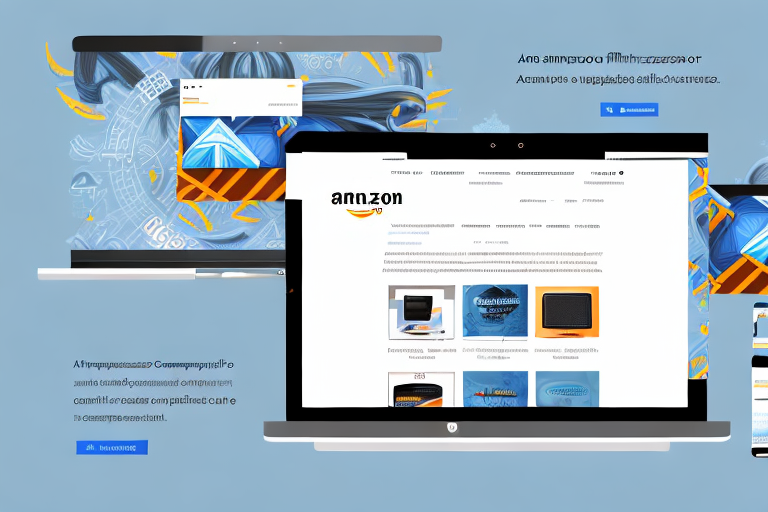In today’s digital age, selling products online has become an incredibly lucrative business venture. With the rise of e-commerce giants like Amazon and Alibaba, entrepreneurs have access to a global marketplace to showcase and sell their products. If you’re looking to expand your business and sell products on Amazon sourced from Alibaba, this comprehensive guide will walk you through the process step by step.
Understanding the Basics of Amazon and Alibaba
Before diving into the world of online selling, it’s crucial to understand the two key players involved – Amazon and Alibaba.
Before we begin: Every Amazon Seller needs a suite of tools for Keyword Research, Product Development, and Listing Optimization. Our top pick is Helium 10 and readers of this post can get 20% off their first 6 months by clicking the image below.

When it comes to online retail giants, Amazon is undoubtedly at the forefront. Founded by Jeff Bezos in 1994, Amazon has grown to become the world’s largest online retailer, offering a wide range of products to millions of customers worldwide. From books and electronics to clothing and home goods, Amazon has become a one-stop-shop for consumers looking for convenience and variety.
As a seller on Amazon, you can take advantage of its vast customer base and efficient fulfillment network. With Amazon’s Fulfillment by Amazon (FBA) program, sellers can store their products in Amazon’s warehouses, and the company takes care of the packaging, shipping, and customer service. This allows sellers to focus on growing their businesses while Amazon handles the logistics.
What is Alibaba?
While Amazon dominates the online retail market in the West, Alibaba is a massive online marketplace based in China that has made a significant impact on the global e-commerce landscape. Founded by Jack Ma in 1999, Alibaba operates through various platforms, including Alibaba.com, Taobao, and Tmall.
Alibaba’s main focus is connecting buyers from around the world to suppliers and manufacturers, offering a vast selection of products at competitive prices. The company’s business-to-business platform, Alibaba.com, allows businesses to source products directly from manufacturers, cutting out the middleman and reducing costs.
On the other hand, Taobao and Tmall cater more to individual consumers, offering a wide range of products from clothing and electronics to beauty and home goods. These platforms have gained immense popularity in China and have expanded their reach to international markets.
One of the key differences between Amazon and Alibaba is their business models. While Amazon primarily sells products directly to consumers, Alibaba acts as an intermediary, connecting buyers and sellers. This difference in approach has allowed Alibaba to thrive in the Chinese market, where it has become an integral part of the country’s e-commerce ecosystem.
Another noteworthy aspect of Alibaba is its annual shopping event, known as Singles’ Day. Held on November 11th, Singles’ Day has become the world’s largest online shopping event, surpassing Black Friday and Cyber Monday in terms of sales volume. During this 24-hour shopping extravaganza, Alibaba offers massive discounts and promotions, attracting millions of shoppers from around the globe.
In conclusion, both Amazon and Alibaba are major players in the world of online selling. While Amazon dominates the Western market with its vast product selection and efficient fulfillment network, Alibaba has made a significant impact in the global e-commerce landscape, connecting buyers and sellers and offering competitive prices. Understanding the basics of these two giants is essential for anyone looking to venture into the world of online retail.
Setting Up Your Amazon Seller Account
Before you can start selling on Amazon, you need to create a seller account. Follow these steps to get started:
Setting up an Amazon seller account is the first step towards establishing your online business. Whether you’re a seasoned entrepreneur or just starting out, Amazon provides a platform that allows you to reach millions of potential customers worldwide. With its user-friendly interface and extensive customer base, Amazon has become a popular choice for individuals and businesses looking to sell their products online.
Steps to Create an Amazon Seller Account
- Visit the Amazon Seller Central website.
- Click on “Register now” and enter your business and contact information.
- Choose a selling plan – individual or professional.
- Verify your identity and provide payment information.
- Set up your seller profile and start listing your products.
Begin your journey by visiting the Amazon Seller Central website. This is where you’ll find all the tools and resources necessary to set up and manage your seller account. The website provides a comprehensive guide that will walk you through the entire process, ensuring that you don’t miss any important steps.
Once you’re on the Amazon Seller Central website, locate the “Register now” button and click on it. You’ll be prompted to enter your business and contact information. It’s important to provide accurate and up-to-date details, as this information will be used for various purposes, including customer communication and payment processing.
After entering your information, you’ll need to choose a selling plan that best suits your needs. Amazon offers two options: individual and professional. The individual plan is suitable for those who plan to sell a limited number of items, while the professional plan is designed for sellers who anticipate a higher volume of sales. Consider your business goals and requirements before making a decision.
As part of the registration process, Amazon requires sellers to verify their identity and provide payment information. This is done to ensure the security and legitimacy of all transactions taking place on the platform. Amazon takes privacy and security seriously, so you can rest assured that your personal information will be handled with the utmost care.
Once you’ve completed the initial steps, it’s time to set up your seller profile and start listing your products. Your seller profile is your opportunity to showcase your brand and differentiate yourself from the competition. Take the time to craft a compelling profile that highlights your unique selling points and resonates with your target audience.
Tips for Optimizing Your Seller Profile
Creating an optimized seller profile is essential to attract potential customers. Here are some tips to enhance your seller profile:
- Add high-quality product images and detailed descriptions.
- Offer competitive pricing and fast shipping options.
- Collect positive reviews and ratings to build trust.
- Utilize Amazon’s advertising tools to increase product visibility.
Visuals play a crucial role in attracting customers. Make sure to include high-quality product images that accurately represent your offerings. Additionally, provide detailed descriptions that highlight the key features and benefits of your products. This will help customers make informed purchasing decisions.
In a competitive marketplace like Amazon, pricing can make or break a sale. Research your competitors and set competitive prices that offer value to customers. Additionally, consider offering fast shipping options to provide a seamless shopping experience. Customers appreciate quick delivery and are more likely to choose sellers who prioritize prompt shipping.
Positive reviews and ratings are crucial for building trust and credibility. Encourage customers to leave feedback by providing exceptional customer service, delivering high-quality products, and promptly addressing any concerns or issues. Positive reviews not only attract new customers but also contribute to higher search rankings within Amazon’s algorithm.
Amazon offers various advertising tools that can help increase the visibility of your products. Sponsored Product Ads, for example, allow you to promote your listings within Amazon’s search results. By strategically utilizing these advertising tools, you can reach a wider audience and drive more traffic to your seller profile.
Finding the Right Products on Alibaba
Now that your Amazon seller account is up and running, it’s time to source the right products from Alibaba. Follow these steps to find reliable suppliers:
How to Navigate Alibaba’s Product Categories
Alibaba offers an extensive range of product categories to choose from. To narrow down your search efficiently, follow these tips:
- Use specific keywords and filters to refine your search.
- Read product descriptions and specifications carefully.
- Check supplier ratings and reviews to ensure credibility.
- Request product samples to evaluate quality.
Evaluating Alibaba Suppliers
When selecting suppliers on Alibaba, it’s crucial to assess their reliability and capabilities. Consider the following factors:
- Years of experience in the industry.
- Product quality and certifications.
- Minimum order quantity and pricing.
- Communication and responsiveness.
Purchasing and Shipping Products from Alibaba
Once you’ve found reliable suppliers on Alibaba, it’s time to make purchases and arrange shipping. Follow these steps:
How to Place an Order on Alibaba
After finalizing the product and negotiating the terms, follow these steps to place an order on Alibaba:
- Agree on the price and quantity.
- Specify payment terms and methods.
- Finalize shipping details and delivery time.
- Confirm the order and make the payment.
Understanding Alibaba’s Shipping Process
Alibaba offers various shipping options to cater to different needs. Familiarize yourself with the following shipping methods:
- Express shipping for small and urgent orders.
- Air freight for faster delivery but higher costs.
- Sea freight for bulk orders with longer transit times.
- Customs clearance and import procedures.
Listing Your Products on Amazon
With your products sourced from Alibaba and shipped to your location, it’s time to list them on Amazon to reach a wider audience:
How to Create an Effective Product Listing
An effective product listing is crucial to attract customers and generate sales. Consider the following tips:
- Write compelling product titles and descriptions.
- Include high-quality images showcasing product features.
- Optimize product keywords for better search visibility.
- Highlight unique selling points and benefits.
Pricing Your Products for Success
Pricing plays a significant role in capturing customers’ attention and driving sales. Keep these tips in mind when pricing your products:
- Research competitors’ pricing to stay competitive.
- Consider your production costs and desired profit margins.
- Offer promotions and discounts to attract customers.
- Monitor sales and adjust prices accordingly.
Congratulations! You are now equipped with the knowledge and steps needed to successfully sell products on Amazon sourced from Alibaba. Remember to constantly evaluate and improve your strategies to stay ahead in the competitive e-commerce market.
Take Your Amazon Selling to the Next Level with Your eCom Agent
Ready to revolutionize the way you sell on Amazon? Subscribe to Your eCom Agent’s AI Tools today and harness the power of artificial intelligence to optimize your product development, analyze customer reviews, and enhance your detail pages with ease. Say goodbye to hours of manual work and embrace the efficiency of AI to stay competitive in the bustling e-commerce marketplace.