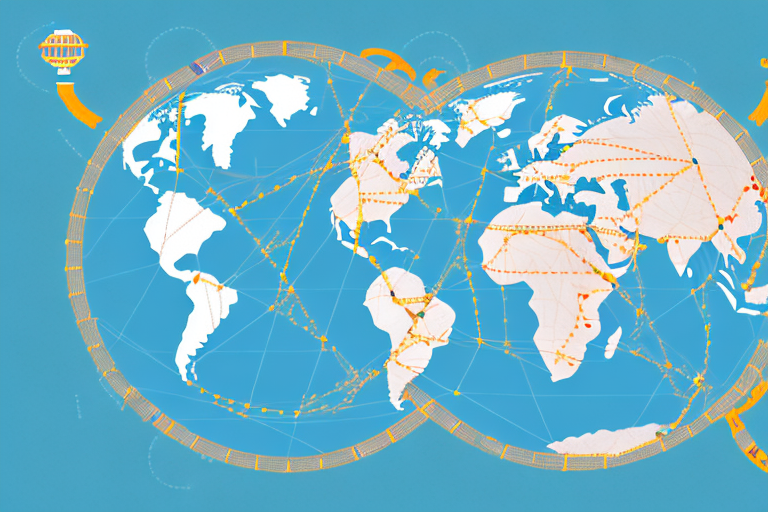In today’s global marketplace, many entrepreneurs and businesses are turning to platforms like Alibaba and Amazon to source products and take advantage of the booming e-commerce industry. With Alibaba being the world’s largest B2B online marketplace and Amazon dominating the e-commerce space, it’s no wonder that importing from Alibaba to Amazon has become a popular business model. If you’re looking to get started with this venture, this ultimate guide will take you through all the necessary steps, from understanding the platforms to navigating the process of making your first Alibaba purchase and handling shipping and logistics.
Understanding Alibaba and Amazon Platforms
Before diving into the importing process, it’s crucial to have a solid understanding of both Alibaba and Amazon platforms. Alibaba, founded in 1999 by Jack Ma, connects suppliers with buyers all over the world. Their vast network of manufacturers and wholesalers offers a wide range of products at competitive prices. With its headquarters in Hangzhou, China, Alibaba has grown to become a global e-commerce giant, revolutionizing the way businesses source products.
Before we begin: Every Amazon Seller needs a suite of tools for Keyword Research, Product Development, and Listing Optimization. Our top pick is Helium 10 and readers of this post can get 20% off their first 6 months by clicking the image below.

On the other hand, Amazon, founded in 1994 by Jeff Bezos, is the largest online retailer globally and provides a platform for sellers to reach millions of customers. What started as an online bookstore has now expanded into a diverse marketplace offering a vast array of products. With its headquarters in Seattle, Washington, Amazon has become synonymous with convenience and fast delivery, setting the standard for e-commerce worldwide.
Key Features of Alibaba
Alibaba offers various features that make it an attractive platform for sourcing products. One of the key features is the ability to search for suppliers based on specific criteria such as product type, location, and minimum order quantity. This allows buyers to find suppliers that meet their specific requirements, ensuring a more targeted sourcing process.
Additionally, Alibaba provides detailed product listings, including product descriptions, specifications, and images. This wealth of information allows buyers to make informed purchasing decisions, giving them confidence in the products they are sourcing. Furthermore, Alibaba offers a secure payment system, known as Alibaba Trade Assurance, which protects buyers’ payments until they confirm receipt of the goods.
Moreover, Alibaba’s platform offers a range of communication tools, such as instant messaging and video conferencing, allowing buyers and suppliers to establish direct and efficient communication channels. This facilitates effective negotiation and collaboration, ensuring a smooth sourcing process.
Key Features of Amazon
Amazon, on the other hand, offers a robust e-commerce platform with millions of active buyers. As a seller on Amazon, you gain access to their vast customer base and benefit from their established fulfillment network. Fulfillment by Amazon (FBA) allows sellers to store their inventory in Amazon’s warehouses, and Amazon takes care of packing, shipping, and customer service.
One of the key advantages of selling on Amazon is the Prime membership program. Prime members enjoy free and fast shipping on eligible products, which significantly increases the visibility and sales potential of products listed on the platform. This creates a competitive advantage for sellers, as they can tap into the loyal and growing Prime customer base.
Furthermore, Amazon provides comprehensive analytics and reporting tools, allowing sellers to track their sales performance, monitor customer feedback, and optimize their product listings. This data-driven approach empowers sellers to make data-backed decisions and continuously improve their sales strategies.
In addition to selling products, Amazon offers various advertising options, such as sponsored product ads and display ads, enabling sellers to increase their product visibility and reach a wider audience. These advertising tools, combined with Amazon’s sophisticated recommendation algorithms, help sellers maximize their sales potential and drive growth.
Understanding the key features and advantages of both Alibaba and Amazon platforms is essential for any business looking to import products or expand their online presence. By leveraging the strengths of these platforms, businesses can tap into global markets, connect with reliable suppliers, and reach millions of potential customers, ultimately driving their success in the e-commerce landscape.
Setting Up Your Accounts
Before you can start importing products from Alibaba to Amazon, you need to set up accounts on both platforms. Let’s take a look at the process for creating an Alibaba account and setting up an Amazon seller account.
Creating an Alibaba Account
To create an Alibaba account, begin by visiting their website and clicking on the ‘Join Free’ button. This will take you to the registration page where you will need to fill in the necessary information. Provide your company name, contact information, and preferred currency. Alibaba may also require additional verification steps to ensure the security of their platform. These verification steps may include providing identification documents or verifying your email address.
Once your account is set up, you can start exploring and connecting with suppliers. Alibaba offers a vast network of suppliers from various industries and regions. You can search for products using keywords, browse through categories, or even post a buying request to let suppliers come to you. Take your time to research and communicate with different suppliers to find the right fit for your business.
When communicating with suppliers on Alibaba, it’s important to be clear about your requirements, such as product specifications, quantity, and delivery terms. You can use Alibaba’s messaging system to discuss details, negotiate prices, and ask any questions you may have. Building strong relationships with suppliers is crucial for successful importing, so take the time to establish trust and open lines of communication.
Setting Up an Amazon Seller Account
Creating an Amazon seller account is an essential step in the importing process. Start by visiting the Amazon Seller Central website and click on the ‘Register Now’ button. This will take you to the registration page where you will need to provide your business information.
Amazon offers two types of selling plans: Individual and Professional. The Individual plan is suitable for those who plan to sell a few items per month, while the Professional plan is more suitable for businesses with a higher volume of sales. Choose the plan that best suits your needs and budget.
Once you have selected a selling plan, you will need to set up your payment and shipping preferences. Amazon provides various options for receiving payments from customers, including direct deposit and Amazon Pay. You will also need to set up your shipping settings, such as the regions you are willing to ship to and the shipping methods you will use.
Depending on your location and the products you intend to sell, Amazon may require additional documents for verification purposes. These documents may include business licenses, tax information, or proof of product authenticity. Make sure to have these documents ready to expedite the verification process.
Once your account is set up, you can start listing your products on Amazon. Amazon provides a user-friendly interface for creating product listings, where you can add product details, images, and pricing information. It’s important to optimize your product listings with relevant keywords and compelling descriptions to attract potential customers.
Amazon also offers various tools and services to help you manage your inventory, track sales, and handle customer inquiries. Familiarize yourself with these tools and take advantage of the resources available to maximize your success as an Amazon seller.
Navigating Alibaba for Products
Now that your accounts are set up, it’s time to start navigating Alibaba to find the right products for your Amazon store. Here are some tips to help you in the process.
Searching for Reliable Suppliers
When searching for suppliers on Alibaba, it’s vital to conduct thorough research and due diligence to ensure reliability and product quality. Look for suppliers with a good track record and positive customer reviews. Communicate with potential suppliers, ask for samples or product certifications, and clarify any doubts or concerns you may have.
Understanding Product Listings
Product listings on Alibaba are detailed and provide essential information about the products. Pay close attention to product descriptions, specifications, pricing, and minimum order quantities. Use the information to compare different options and choose the products that align with your Amazon store’s niche and target market.
Making Your First Alibaba Purchase
With suppliers identified and products selected, it’s time to make your first Alibaba purchase. This section will guide you through the process.
Communicating with Suppliers
Clear communication with suppliers is crucial to ensure a smooth transaction. Discuss details such as product specifications, pricing, packaging, and shipping requirements. Use Alibaba’s messaging system to maintain a record of all conversations and agreements made.
Placing an Order and Payment Process
Once all the details are finalized, it’s time to place your order. Follow the supplier’s instructions for placing orders, including providing necessary information such as product codes, quantities, and shipping addresses. Alibaba supports various payment methods, such as credit cards or secure payment platforms like Trade Assurance or Alipay.
Shipping and Logistics
After making your purchase, it’s important to understand the shipping and logistics aspect of the importing process to ensure timely delivery and smooth customs clearance.
Choosing a Shipping Method
Alibaba suppliers generally offer different shipping methods, such as air freight, sea freight, or express delivery. Consider factors like cost, time, and the nature of your products when choosing the shipping method. It’s also advisable to discuss shipping options with suppliers to get accurate shipping costs and timelines.
Understanding Customs and Duties
Importing products from Alibaba to Amazon involves dealing with customs rules and regulations. Familiarize yourself with the customs procedures and any applicable duties or taxes in your country. Consider seeking professional guidance or consulting with freight forwarders experienced in importing to ensure compliance with customs requirements.
Importing from Alibaba to Amazon can be a rewarding business venture, allowing you to tap into global product sourcing and the expansive reach of Amazon’s customer base. By following the steps outlined in this ultimate guide, you’ll be well on your way to establishing a successful importing operation. Remember to continuously research and adapt to changing market trends, refine your sourcing strategies, and maintain strong relationships with your suppliers. With persistence and dedication, you can leverage the power of Alibaba and Amazon to take your business to new heights.
Streamline Your Amazon Business with AI
Ready to elevate your importing game and maximize your Amazon selling potential? Look no further than Your eCom Agent, the AI-powered companion every Amazon Seller needs. With our suite of AI tools, you can effortlessly develop better products, analyze customer feedback, and enhance your Amazon detail pages. Say goodbye to the hours spent on manual work and embrace the efficiency of automation. Subscribe to Your eCom Agent’s AI Tools today and transform your Amazon business in seconds!