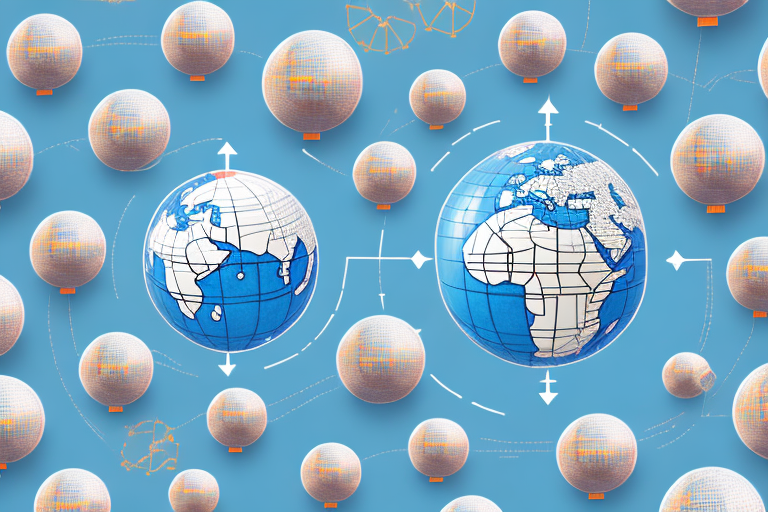In today’s digital age, selling things online has become more accessible than ever before. One platform that has revolutionized the way people buy and sell products is Amazon. With its massive reach and customer base, it’s no wonder that entrepreneurs and businesses are flocking to this online marketplace. And if you’re looking to source products from Alibaba, the world’s largest wholesale platform, you’re in luck. In this ultimate guide, we will walk you through the process of selling things on Amazon from Alibaba, from understanding the basics to making your first purchase and listing your products on Amazon.
Understanding the Basics of Amazon and Alibaba
Before we dive into the nitty-gritty details, let’s take a moment to understand what Amazon and Alibaba are all about.
Before we begin: Every Amazon Seller needs a suite of tools for Keyword Research, Product Development, and Listing Optimization. Our top pick is Helium 10 and readers of this post can get 20% off their first 6 months by clicking the image below.

When it comes to online marketplaces, Amazon and Alibaba are two of the biggest players in the game. Both platforms have revolutionized the way people buy and sell products, but they have different approaches and target different markets.
What is Amazon?
Amazon is more than just an online retailer. It’s a global marketplace where individuals and businesses can sell their products to millions of customers worldwide. Founded by Jeff Bezos in 1994, Amazon started as an online bookstore but quickly expanded its offerings to include a wide range of products, from electronics to clothing, home goods, and even groceries.
One of the key features that sets Amazon apart is its easy-to-use platform. Sellers can easily list their products and reach a vast audience, thanks to Amazon’s extensive customer base. With features like Amazon Prime, which offers fast and free shipping, and Amazon FBA (Fulfillment by Amazon), which allows sellers to store their products in Amazon’s warehouses and have them shipped directly to customers, Amazon provides a seamless experience for both buyers and sellers.
Amazon has also ventured into other areas, such as cloud computing with Amazon Web Services (AWS) and entertainment with Amazon Prime Video. This diversification has helped the company become one of the most valuable in the world, with a market capitalization of over $1 trillion.
What is Alibaba?
On the other hand, Alibaba is a wholesale platform that connects buyers and sellers from all over the world. Founded by Jack Ma in 1999, Alibaba’s mission is to make it easy for small businesses to do business anywhere.
Alibaba operates through several different platforms, including Alibaba.com, which connects businesses with suppliers, and AliExpress, which allows consumers to buy products directly from manufacturers and wholesalers. The company also offers other services, such as Alipay, a digital payment platform, and Taobao, a popular online shopping website in China.
One of the key advantages of Alibaba is its vast product selection. Whether you’re looking for electronics, clothing, furniture, or even machinery, you can find it on Alibaba. The platform offers competitive prices, allowing businesses to source products at a lower cost and potentially increase their profit margins.
Alibaba has also expanded its reach beyond China, with a focus on international markets. The company has made strategic investments in companies around the world and has launched initiatives like the “Global SMEs Innovation Center” to help small and medium-sized enterprises expand globally.
So, whether you’re a seller looking to reach a global audience or a buyer searching for a wide range of products at competitive prices, both Amazon and Alibaba have something to offer. Understanding the differences between the two platforms can help you make informed decisions and maximize your opportunities in the world of e-commerce.
Setting Up Your Amazon Seller Account
Now that you have a basic understanding of Amazon and Alibaba, it’s time to set up your Amazon seller account. Follow these steps to get started:
Amazon has become one of the largest online marketplaces in the world, offering sellers a platform to reach millions of potential customers. Whether you’re a small business owner or an individual looking to sell your products, setting up an Amazon seller account is a crucial step towards establishing your presence in the e-commerce industry.
Steps to Create Your Amazon Seller Account
1. Visit sellercentral.amazon.com and click on the “Register Now” button.
When you visit the Amazon Seller Central website, you’ll be greeted with a user-friendly interface that guides you through the registration process. The “Register Now” button is prominently displayed, making it easy for you to get started on your journey to becoming an Amazon seller.
2. Choose the account type that suits your business needs. Amazon offers two options: Individual and Professional.
Amazon provides two types of seller accounts to cater to different business needs. The Individual account is suitable for those who plan to sell a limited number of items, while the Professional account is designed for sellers who anticipate a higher volume of sales. Consider your business goals and choose the account type that aligns with your objectives.
3. Provide all the required information, including your business name, address, and bank account details.
As with any registration process, Amazon requires you to provide certain information to verify your identity and establish your seller account. This includes details such as your business name, address, and bank account information for payment purposes. Rest assured that Amazon takes the security of your personal and financial information seriously, employing robust measures to protect your data.
4. Set up your payment and shipping settings.
Once you’ve provided the necessary information, it’s time to configure your payment and shipping settings. Amazon offers various options for receiving payments from customers and shipping your products. Take the time to explore these settings and choose the options that best suit your business model and logistics capabilities.
5. Verify your identity and submit your registration.
Before you can start selling on Amazon, you’ll need to verify your identity. This is a standard procedure to ensure the legitimacy of sellers on the platform. Amazon may request additional documentation, such as government-issued identification or proof of address, to complete the verification process. Once you’ve provided the necessary documents, simply submit your registration and wait for Amazon to review and approve your account.
Tips for Optimizing Your Amazon Seller Profile
Once you’ve created your Amazon seller account, it’s essential to optimize your seller profile to attract potential customers. Here are a few tips to help you make the most of your profile:
- Create a compelling and informative business description.
- Add high-quality product images.
- Offer competitive pricing.
- Provide excellent customer service.
Your business description is an opportunity to showcase your brand and products to potential customers. Craft a compelling and informative description that highlights the unique features and benefits of your offerings. Use persuasive language and keywords relevant to your niche to attract the right audience.
Visuals play a crucial role in online shopping, and high-quality product images can significantly impact a customer’s decision to make a purchase. Invest in professional product photography or learn how to capture stunning images yourself. Ensure that your images accurately represent your products and provide multiple angles to give customers a comprehensive view.
In a competitive marketplace like Amazon, pricing can make or break a sale. Research your competitors’ prices and set your prices competitively. Consider factors such as product quality, features, and customer demand when determining your pricing strategy. Offering competitive prices can help you attract customers and gain a competitive edge.
Customer service is a crucial aspect of any successful business. Aim to provide exceptional customer service to build trust and loyalty among your buyers. Respond promptly to customer inquiries and address any concerns or issues they may have. Positive reviews and satisfied customers can significantly impact your seller reputation and drive more sales.
Navigating Alibaba to Find Products
With your Amazon seller account set up, it’s time to explore Alibaba and find products to sell. Here’s how you can navigate Alibaba effectively:
How to Search for Products on Alibaba
1. Start by entering relevant keywords into the search bar.
2. Refine your search using filters, such as product category, price range, and minimum order quantity.
3. Read product descriptions and specifications carefully to ensure they meet your requirements.
Evaluating Alibaba Suppliers
Finding the right supplier on Alibaba is crucial for your success as an Amazon seller. Here are a few things to consider when evaluating Alibaba suppliers:
- Check the supplier’s rating and reviews.
- Inquire about their production capacity and lead times.
- Ask for samples to assess product quality.
- Negotiate favorable pricing terms.
Making Your First Alibaba Purchase
Once you’ve found a reliable supplier on Alibaba, it’s time to make your first purchase. Here’s what you need to know:
Negotiating with Alibaba Suppliers
When negotiating with Alibaba suppliers, keep these tips in mind:
- Start with a lower price and work your way up.
- Ask for competitive shipping rates.
- Consider bulk ordering to negotiate better prices.
Understanding Alibaba’s Payment and Shipping Processes
Alibaba offers various payment and shipping options to facilitate your purchase. Familiarize yourself with these processes to ensure a smooth transaction:
- Payment methods: Alibaba accepts secure payment methods, such as credit cards, PayPal, and bank transfers.
- Shipping methods: Choose the shipping method that suits your budget and time requirements. Options include air freight, sea freight, and express courier services.
Listing Your Alibaba Products on Amazon
With your products from Alibaba ready, it’s time to list them on Amazon. Follow these steps to create an effective Amazon listing:
Creating an Effective Amazon Listing
1. Write a compelling product title that includes relevant keywords.
2. Craft a detailed product description that highlights the features and benefits.
3. Enhance your listing with high-quality product images.
4. Optimize your listing using relevant keywords for better search visibility.
Pricing Your Products for Amazon
When pricing your products for Amazon, keep these factors in mind:
- Consider your production costs and desired profit margin.
- Research competitor prices to gauge market value.
- Factor in Amazon’s fees and shipping costs.
With your products listed on Amazon, you’re well on your way to becoming a successful seller. Remember to monitor your listings, respond to customer inquiries promptly, and adapt your strategy based on market trends. Best of luck with your Amazon selling journey!
Take Your Amazon Selling to the Next Level with Your eCom Agent
Ready to revolutionize your Amazon selling experience? Your eCom Agent harnesses the power of AI to streamline your journey from product development to sales optimization. With tools designed to analyze product reviews, enhance detail pages, and much more, you can focus on growing your business while AI does the heavy lifting. Don’t miss out on the opportunity to work smarter and faster. Subscribe to Your eCom Agent’s AI Tools today and transform the way you sell on Amazon!