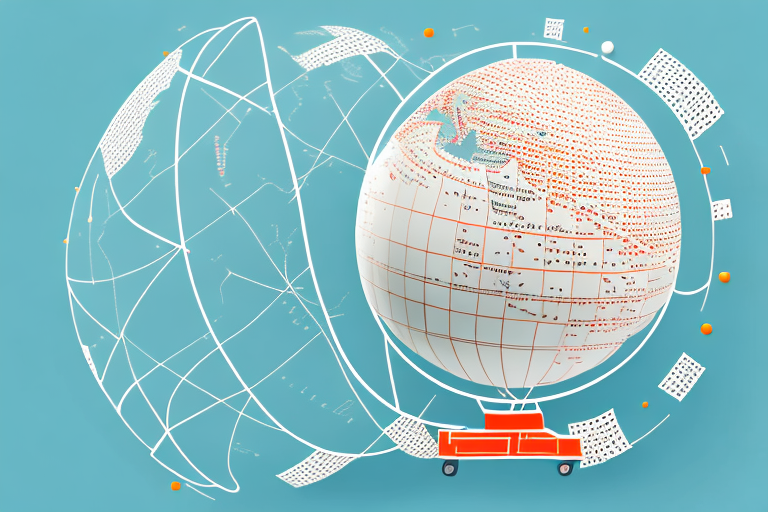In today’s global marketplace, online platforms like Alibaba and Amazon have revolutionized the way we buy and sell products. Whether you’re starting a new business or expanding your existing one, understanding how to buy from Alibaba and ship to Amazon can give you a competitive edge. This comprehensive guide will walk you through the entire process, from setting up your accounts to navigating Alibaba’s marketplace, making a purchase, and preparing for shipment.
Understanding Alibaba and Amazon
Before we dive into the details, let’s begin by understanding what Alibaba and Amazon are and how they operate.
Before we begin: Every Amazon Seller needs a suite of tools for Keyword Research, Product Development, and Listing Optimization. Our top pick is Helium 10 and readers of this post can get 20% off their first 6 months by clicking the image below.

When it comes to online marketplaces, Alibaba and Amazon are two giants that have revolutionized the way we shop and do business. Both companies have created platforms that connect buyers and sellers, but they differ in their approach and target markets.
What is Alibaba?
Alibaba is a massive online marketplace that connects buyers and sellers from around the world. Founded in 1999 by Jack Ma, Alibaba started as a business-to-business (B2B) platform, focusing on facilitating trade between Chinese manufacturers and international buyers. Over the years, it has expanded its reach and now offers a wide range of products, from electronics and clothing to machinery and raw materials.
One of the key features that set Alibaba apart is its vast supplier network. With thousands of suppliers registered on the platform, Alibaba provides unparalleled access to global manufacturers and wholesalers. This allows businesses of all sizes to source products directly from the manufacturers, cutting out middlemen and reducing costs.
Moreover, Alibaba offers various services to support businesses, such as logistics, financing, and digital marketing. It has also ventured into cloud computing, artificial intelligence, and other technologies, further diversifying its offerings.
What is Amazon?
On the other hand, Amazon is one of the largest e-commerce platforms globally, focusing primarily on retail. Founded by Jeff Bezos in 1994, Amazon started as an online bookstore but quickly expanded its product range to include electronics, home goods, clothing, and much more.
Amazon’s success can be attributed to its customer-centric approach. The company has built a loyal customer base by providing a seamless shopping experience, fast delivery, and excellent customer service. In addition to being a platform for third-party sellers, Amazon also sells its own products, such as the Kindle e-reader and Echo smart speakers.
One of the key advantages Amazon offers to sellers is its fulfillment services. Through Amazon FBA (Fulfillment by Amazon), sellers can store their inventory in Amazon’s warehouses and have them shipped directly to customers. This not only saves sellers the hassle of managing logistics but also ensures fast and reliable delivery, enhancing the overall customer experience.
Furthermore, Amazon has expanded its business beyond e-commerce. The company has ventured into various industries, including cloud computing with Amazon Web Services (AWS), streaming services with Amazon Prime Video, and even brick-and-mortar retail with the acquisition of Whole Foods Market.
As you can see, both Alibaba and Amazon have transformed the way we shop and do business. Whether you’re a buyer looking for a wide range of products or a seller seeking global reach, these platforms offer immense opportunities to connect and thrive in the digital age.
Setting Up Your Accounts
Before you can start buying from Alibaba and shipping to Amazon, you’ll need to set up accounts on both platforms.
Setting up your accounts is an important first step in establishing your presence as an online seller. By creating accounts on Alibaba and Amazon, you gain access to a vast network of buyers and sellers, opening up opportunities for growth and success in the e-commerce industry.
Creating an Alibaba Account
To create an Alibaba account, visit their website and click on the “Join Free” button. This will take you to the registration page where you will be required to provide some basic information.
First, you’ll need to enter your email address. Make sure to use a valid and frequently accessed email as this will be your primary means of communication with Alibaba. Next, choose a strong and unique password to secure your account.
Once you have filled in the required information, click on the “Register” button. Alibaba may send a verification email to the address you provided. Simply follow the instructions in the email to verify your account and complete the registration process.
With your Alibaba account set up, you’re now ready to explore the vast marketplace and start searching for products that align with your business goals. Take your time to browse through different categories, compare prices, and read product reviews to make informed decisions.
Setting Up an Amazon Seller Account
If you don’t have an Amazon seller account already, you’ll need to create one to tap into the immense potential of selling on the world’s largest online marketplace.
To get started, go to Amazon’s Seller Central, the dedicated platform for sellers, and click on the “Register now” button. This will initiate the account creation process.
Amazon will guide you through a series of steps to gather the necessary information to set up your seller account. You’ll be asked to provide your business details, including your business name, address, and contact information. It’s crucial to ensure that the information you provide is accurate and up to date.
In addition to your business details, Amazon will also require you to provide your banking information. This is necessary for Amazon to process payments for your sales. Rest assured that Amazon takes the security of your financial information seriously and employs robust encryption measures to protect your data.
Furthermore, you’ll need to provide your tax information to comply with applicable tax regulations. Amazon may require you to submit tax forms or other relevant documentation to verify your tax status. It’s important to consult with a tax professional or refer to the tax guidelines provided by Amazon to ensure compliance with tax laws.
Once you have completed all the necessary steps and provided the required information, Amazon will review your application. This process usually takes a few days, during which Amazon will verify the details you provided. Once your account is approved, you’ll gain access to Amazon’s powerful suite of selling features, including inventory management, order fulfillment, and customer support.
With your Alibaba and Amazon accounts set up, you’re now ready to embark on your e-commerce journey. Remember to familiarize yourself with the terms and conditions of both platforms to ensure a smooth and successful selling experience. Good luck!
Navigating Alibaba’s Marketplace
With your accounts set up, let’s explore how to effectively navigate Alibaba’s marketplace to find the right products for your business.
Alibaba’s marketplace is a vast and diverse platform that offers a wide range of products from suppliers all over the world. Whether you’re looking for electronics, clothing, or raw materials, Alibaba has got you covered.
How to Search for Products
Alibaba offers various search filters to help you find products that meet your requirements. Start by entering specific keywords related to the product you’re looking for, and utilize the available filters for price range, minimum order quantity, and supplier location.
For example, if you’re searching for “smartphones,” you can narrow down your search by selecting a price range that fits your budget, specifying the minimum order quantity that suits your needs, and choosing a supplier location that is convenient for shipping and logistics.
Refine your search until you find potential suppliers that match your criteria. Take your time to browse through the product listings, read customer reviews, and compare prices to make an informed decision.
Understanding Alibaba’s Supplier Types
Alibaba categorizes suppliers into four primary types: gold suppliers, assessed suppliers, trade assurance suppliers, and verified suppliers. Each type represents different levels of trust and reliability.
Gold suppliers are highly trusted and have a proven track record of delivering quality products and excellent customer service. They have been verified by Alibaba and have a good reputation within the marketplace.
Assessed suppliers have undergone a thorough evaluation process by a third-party inspection company. This evaluation includes checking the supplier’s manufacturing capabilities, product quality control, and overall business performance.
Trade assurance suppliers offer an additional layer of protection for buyers. When you purchase from a trade assurance supplier, Alibaba holds your payment in escrow until you confirm that you have received the products in the agreed-upon condition.
Verified suppliers have been verified by a third-party inspection company to ensure that they are legitimate businesses and meet Alibaba’s standards of quality and reliability.
When choosing a supplier, it’s essential to take the time to evaluate and research potential suppliers to ensure you’re working with reputable ones. Look for suppliers with high ratings, positive customer reviews, and a good track record of fulfilling orders on time.
Additionally, you can communicate directly with suppliers through Alibaba’s messaging system to ask questions, request samples, and negotiate terms. Building a good relationship with your suppliers can lead to long-term partnerships and better business outcomes.
Making a Purchase on Alibaba
Once you’ve identified potential suppliers, it’s time to make a purchase. Here are the steps to follow:
Contacting Suppliers
Use Alibaba’s messaging system to reach out to suppliers and ask any questions you may have. Communicate your requirements, including product specifications, pricing, and delivery details. Establishing clear communication with suppliers is crucial to ensure a smooth purchasing process.
Negotiating Prices and Minimum Order Quantities
Don’t be afraid to negotiate prices and minimum order quantities with suppliers. Alibaba allows you to request quotes and negotiate directly with suppliers to get the best deal. Remember to consider additional costs such as shipping and customs fees when evaluating pricing options.
Preparing for Shipment
Once you’ve finalized your purchase, it’s time to prepare for shipment to Amazon’s fulfillment centers.
Understanding Shipping Terms
Shipping terms can be confusing, especially when dealing with international trade. Familiarize yourself with commonly used terms such as FOB (Free on Board) and CIF (Cost, Insurance, and Freight) to understand your responsibilities and liabilities during transportation.
Choosing a Shipping Method
There are various shipping methods available, including air freight, sea freight, and express courier services. Consider factors such as cost, speed, and the nature of your products when deciding on the most suitable shipping method. It’s essential to balance affordability and reliability to ensure timely delivery.
By following this comprehensive guide, you’ll be well-equipped to buy from Alibaba and ship products to Amazon. Remember to conduct thorough research, communicate effectively with suppliers, and plan your shipments carefully. With the right strategies in place, you can tap into the vast opportunities offered by these platforms and thrive in the ever-evolving world of e-commerce.
Maximize Your Amazon Success with Your eCom Agent
Ready to elevate your Amazon selling game? Your eCom Agent harnesses the power of AI to streamline your product development, analyze customer feedback, and optimize your detail pages with unprecedented speed and efficiency. Say goodbye to the tedious hours of manual work and embrace the future of e-commerce with our advanced AI tools. Subscribe to Your eCom Agent’s AI Tools today and transform the way you do business on Amazon!