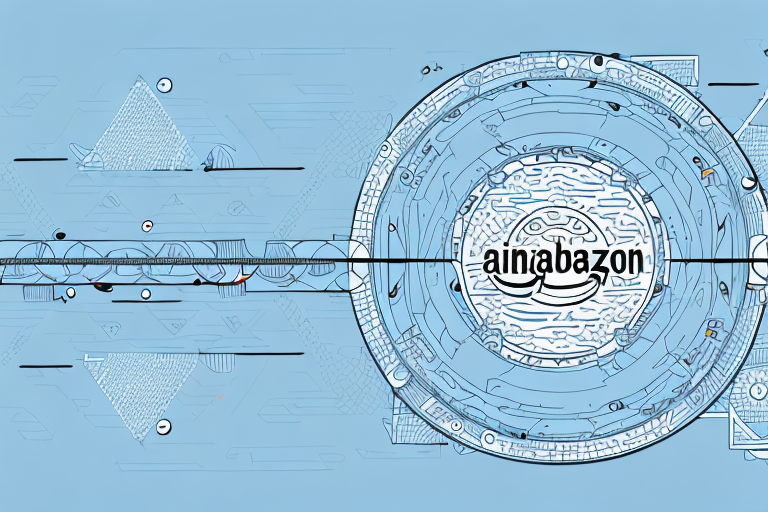In today’s global marketplace, one of the most popular ways for entrepreneurs to start their own e-commerce business is by sourcing products from Alibaba and selling them on Amazon. But how exactly can you send products from Alibaba to Amazon? In this step-by-step guide, we will walk you through the entire process, from understanding the basics of Alibaba and Amazon to setting up your accounts, navigating Alibaba for products, making a purchase, and preparing for shipment. Let’s get started!
Understanding the Basics of Alibaba and Amazon
Before we dive into the details, it’s important to have a clear understanding of what Alibaba and Amazon are.
Before we begin: Every Amazon Seller needs a suite of tools for Keyword Research, Product Development, and Listing Optimization. Our top pick is Helium 10 and readers of this post can get 20% off their first 6 months by clicking the image below.

Alibaba and Amazon are two of the biggest players in the e-commerce industry, revolutionizing the way people buy and sell products online. While they both operate in the same space, there are some key differences between the two platforms.
What is Alibaba?
Alibaba is the world’s largest online business-to-business (B2B) trading platform. It was founded in 1999 by Jack Ma and has since grown to become a global powerhouse in the e-commerce industry. With its headquarters in Hangzhou, China, Alibaba connects millions of buyers and sellers from all over the world.
One of the key features of Alibaba is its wide range of products. From electronics to clothing, furniture to machinery, Alibaba offers a vast array of products at competitive prices. This makes it a go-to platform for businesses looking to source products from suppliers at affordable rates.
Moreover, Alibaba provides a range of services to facilitate trade between buyers and sellers. These services include secure payment options, logistics support, and even financing solutions. This makes it easier for businesses of all sizes to engage in international trade and expand their reach.
What is Amazon?
Amazon, on the other hand, is the world’s largest online retail marketplace. Founded by Jeff Bezos in 1994, Amazon started as an online bookstore and quickly expanded its product offerings to include almost everything under the sun.
Headquartered in Seattle, Washington, Amazon has a strong presence in multiple countries, including the United States, United Kingdom, Germany, Japan, and many more. It provides a platform for individuals and businesses to sell their products to customers globally.
One of the key advantages of Amazon is its vast customer base. With millions of active users, Amazon offers sellers access to a massive audience, increasing their chances of making sales. Additionally, Amazon’s fulfillment services, such as Amazon Prime and Fulfilled by Amazon (FBA), make it easier for sellers to store, pack, and ship their products.
Furthermore, Amazon has expanded its business beyond just retail. It offers various services like Amazon Web Services (AWS), which provides cloud computing solutions, and Amazon Prime Video, a streaming platform for movies and TV shows. This diversification has helped Amazon solidify its position as a global tech giant.
In conclusion, while Alibaba and Amazon both operate in the e-commerce industry, they have distinct differences in terms of their business models, target markets, and services offered. Understanding these differences is crucial for businesses and consumers looking to leverage these platforms for their buying and selling needs.
Setting Up Your Accounts
Now that we know the basics, let’s move on to setting up your Alibaba and Amazon accounts.
Setting up your accounts is an essential step in starting your e-commerce journey. By creating an Alibaba account, you gain access to a vast marketplace with millions of suppliers and products. Similarly, an Amazon seller account allows you to tap into the immense customer base and global reach of the Amazon platform.
Creating an Alibaba Account
To start sourcing products from Alibaba, you first need to create an account. This process is simple and straightforward, ensuring that you can quickly get started on your product sourcing journey.
Begin by visiting the Alibaba website, a leading online marketplace connecting businesses worldwide. Once on the homepage, you’ll find the “Join Free” button prominently displayed. Click on this button to initiate the account creation process.
Upon clicking the “Join Free” button, you’ll be directed to a registration page where you’ll need to provide some essential details. Fill in your information accurately, ensuring that you enter your name, email address, and other required fields correctly.
After entering your details, you’ll be prompted to choose a membership type. Alibaba offers various membership options, each with its own set of benefits and features. Take your time to review the available options and select the one that aligns with your business needs.
Once you’ve chosen your membership type, follow the prompts to complete the registration process. This may involve verifying your email address, setting a password, and agreeing to the terms and conditions of the platform.
By creating an Alibaba account, you open the door to a world of possibilities. You gain access to a vast network of suppliers, manufacturers, and wholesalers, allowing you to source products at competitive prices and expand your product offerings.
Setting Up an Amazon Seller Account
If you don’t already have an Amazon seller account, you’ll need to create one to start selling on the platform. Amazon Seller Central provides a user-friendly interface that guides you through the account setup process.
To begin, visit the Amazon Seller Central website, the dedicated portal for sellers on Amazon. On the homepage, you’ll find the “Register now” button, which you should click to initiate the account creation process.
Once you click the “Register now” button, you’ll be directed to a page where you’ll need to provide all the necessary information to create your seller account. Amazon requires certain details to ensure the legitimacy of sellers and maintain the integrity of the marketplace.
During the registration process, you’ll be asked to provide information such as your business name, address, contact details, and bank account information for payment purposes. It’s important to enter this information accurately and truthfully to avoid any issues in the future.
Additionally, Amazon may require you to provide additional documents or undergo verification procedures to confirm your identity and eligibility as a seller. These measures are in place to protect both sellers and customers, ensuring a safe and secure selling environment.
Once you’ve provided all the necessary information and completed the registration process, your Amazon seller account will be created. You can then start listing your products, optimizing your product pages, and leveraging Amazon’s powerful fulfillment options to reach customers worldwide.
Setting up an Amazon seller account opens up a world of opportunities for your business. With access to Amazon’s vast customer base, robust marketing tools, and fulfillment services, you can scale your business and reach new heights in the e-commerce landscape.
Navigating Alibaba for Products
Once your accounts are set up, it’s time to start searching for products on Alibaba. But before we dive into the process, let’s take a closer look at what Alibaba offers and how you can make the most out of it.
Alibaba is a vast online marketplace that connects buyers and sellers from all around the world. It offers a wide range of products, from electronics and clothing to home goods and machinery. With millions of suppliers and products available, Alibaba provides a great opportunity for entrepreneurs and businesses to source products at competitive prices.
How to Search for Products
Alibaba offers various tools and filters to help you find the right products for your Amazon business. Start by entering keywords related to the product you are looking for in the search bar. This could be the name of the product, its specifications, or any other relevant details.
Once you hit the search button, Alibaba will display a list of products that match your search criteria. But don’t stop there! To further refine your search, you can make use of the filters available on the website. These filters allow you to narrow down your search based on factors such as price range, minimum order quantity (MOQ), shipping options, and more.
For example, if you are looking for a specific type of clothing, you can set a price range that fits your budget and specify the MOQ that aligns with your business needs. This way, you can find suppliers who offer the products you want at the right price and quantity.
Contacting Suppliers on Alibaba
When you find a potential supplier, it’s important to establish a line of communication to discuss details and negotiate prices. Alibaba provides a messaging system that allows you to directly communicate with suppliers. This system ensures a secure and convenient way to connect with suppliers without having to rely on external platforms or email.
Once you have identified a supplier that seems promising, take the time to carefully review their product listings, company profile, and customer reviews. This will give you a better understanding of their reputation, product quality, and customer satisfaction.
When contacting suppliers, it’s essential to ask relevant questions that will help you make an informed decision. Inquire about product specifications, customization options, packaging, and shipping details. Additionally, don’t hesitate to request samples to evaluate the product’s quality firsthand.
Remember, communication is key when it comes to establishing a successful partnership. Be clear about your expectations, negotiate terms that work for both parties, and ensure that you have a thorough understanding of the supplier’s capabilities and policies.
By following these steps and utilizing the tools and features provided by Alibaba, you can navigate the platform with confidence and find the right products to fuel your Amazon business.
Making a Purchase on Alibaba
Once you’ve found the right supplier and negotiated the terms, it’s time to make a purchase on Alibaba.
Understanding MOQs (Minimum Order Quantities)
Most suppliers on Alibaba have minimum order quantities (MOQs), which is the minimum number of units you need to purchase. Make sure to carefully consider the MOQ before making a purchase, as it can vary greatly depending on the product and supplier.
Negotiating Prices with Suppliers
Price negotiation is a common practice on Alibaba. Don’t be afraid to negotiate with suppliers to get the best possible price for your products. Remember to be respectful and maintain a professional relationship throughout the negotiation process.
Preparing for Shipment
After finalizing your purchase, it’s time to prepare your products for shipment to Amazon.
Packaging Requirements for Amazon
Amazon has specific packaging requirements that you need to follow to ensure smooth delivery and customer satisfaction. Make sure your products are appropriately packaged, labeled, and meet all the necessary guidelines before shipping them to Amazon.
Labeling Products for Amazon
Amazon requires each product to have a unique barcode called the Amazon Standard Identification Number (ASIN). Make sure to label your products with the correct ASIN before sending them to Amazon’s fulfillment center.
By following this step-by-step guide, you can successfully send products from Alibaba to Amazon. Remember to conduct thorough research, communicate effectively with suppliers, and stay organized throughout the process. Good luck with your e-commerce journey!
Enhance Your Amazon Selling Experience with AI
Ready to take your Amazon business to the next level? Your eCom Agent offers an innovative suite of AI tools designed to streamline your product development, analyze customer feedback, and optimize your Amazon detail pages with precision and speed. Say goodbye to the tedious hours of manual work and embrace the power of AI. Subscribe to Your eCom Agent’s AI Tools today and transform your e-commerce strategy!